- Home /
Microphone.Start throws an error with Kinect V2
Using Microphone.Start with a Kinect V2 microphone set as default recording device on Windows 8.1 throws an error:
Starting Microphone failed. result=25 (Unsupported file or audio format. ) UnityEngine.Microphone:Start(String, Boolean, Int32, Int32)
I used it this way:
Microphone.Start(null, true, 100, 16000);
I'm using Unity 5.4.2f2. The same code worked on Unity 5.3.4f1 and still works on Unity 5.4.2f2 if I use a standard microphone connected to the jack port of the PC.
Do you know how to solve it?
I have basically the same problem, but I use a PS3 Camera $$anonymous$$icrophone, I'm thinking maybe it has something to do with USB microphones.
I'll let you know if I find a solution.
Hi, do you have any updates on this? I'm trying to record from $$anonymous$$inect V2 on Unity 2018.3.3f1 on Windows 10. I tried the workaround proposed by @mcgi5sr2 but it did not work.
Answer by mcgi5sr2 · Apr 28, 2017 at 12:44 PM
A workaround is to disable the mic in windows sound settings
Your answer

Follow this Question
Related Questions
GenericAudioinput Initialization failed 0 Answers
iOS microphone record driver caps 0 Answers
Microsoft.Speech.dll being finicky 0 Answers
Sound Quality and Lag when using WebRTC with Unity on LG Phones 0 Answers
Microphone record unknown length 0 Answers