- Home /
Expandable hierarchy view for all gameobjects in IDE?
In the Unity Editor/IDE, is it possible to see all the components and scripts in each game object in an expandable hierarchy view?
I thought about this too. This would be a very nice feature.
Answer by yoyo · Jul 29, 2011 at 04:19 AM
I implemented an "Examiner" window that uses .NET reflection to inspect all objects and their components in a single expandable view. You can find it at zeroandone.ca/unity. The version on the web site is a bit out of date, but let me know if there's interest and I'll update it.
I've thought about doing that -- it needs a bit of work to tidy it up, hopefully I'll get around to it soon.
Answer by Waz · Jul 29, 2011 at 04:17 AM
No, you can only see the components for one GameObject in each Inspector. You can lock an Inspector to one GameObject (see lock icon, top-right), so if you have two Inspectors you can view two GameObjects.
The UI you ask for would be extremely tall, and would get very slow to redraw as you started leaving objects expanded even when not actively modifying them.
It only gets as tall as what you expand. See my answer for a solution -- I've had no performance issues even on large scenes.
Enough to fill your screen :-) -- note that my windows is a viewer only, not an editor, but that's what the OP asked for. I've also got a text-based version of the same thing that can dump all game objects and their components to a text file. It can dump 1000 game objects to a file in a few seconds.
Answer by dreammakersgroupAdmin · Apr 22, 2013 at 06:08 AM
vote for this http://feedback.unity3d.com/unity/all-categories/1/hot/active/add-onhierarchyviewgui-to-draw-g
Your answer

Follow this Question
Related Questions
How to hide parent in Hierarchy and maintain child? 0 Answers
4 Viewports like in 3ds Max in Unity? 1 Answer
Scene view doesn't appear to be working 4 Answers
How to move whole folder from project view to hierarchy view 0 Answers
Quickly isolate GameObjects in Hierarchy with scripts in them? 2 Answers