- Home /
Installing Visual Studio after MonoDevelop is already installed
I have now been using MonoDevelop for a while, and would like instead to try out the version of Visual Studio that comes with the Unity installer.
My first thought is to uninstall Unity completely, and select Visual Studio as my editor upon a new install. Will this work fine? Will I lose any settings etc.?
Could I somehow install the Visual Studio offered during Unity installation without having to completely uninstall Unity, and then simply switch my IDE to be Visual Studio?
Would downloading Visual Studio Community, installing that, and setting it as my editor be entirely the same as selecting Visual Studio as my editor during install?
I am Using Unity 5.3 on Windows 10.
Answer by XenuIsAlive · Aug 08, 2016 at 02:18 PM
I'm pretty sure unity uses Visual Studio Community, so downloading/instalilng that, and setting it as the default tool should be the same.
Your answer

Follow this Question
Related Questions
Accessing other scripts in C# with Visual Studio. 1 Answer
Visual Studio 2015 debugger can no longer attach to Unity after installing RC3 1 Answer
Visual Studio Community (Monodevelop 2) and Task Highlighting 0 Answers
Is Visual Studio meant to install automatically with Unity 2021? 1 Answer
Visual Studio 2015 causing Unity to hitch if left open. 0 Answers