- Home /
Loading screen with long-running CPU-heavy Awake()
I have a scene with lots of lightweight objects and one that takes anywhere between 10 and 45 seconds to load.
At a high level, the Awake method does...
Query database
For each result do some (fairly heavy) calculations
Populate a list
Use that list to generate game objects
Most of the time is spent in 1+2, and only the last step needs to execute on the main thread
I have another scene to display a loading screen. It has a UI panel with a shader that shows an animation.
The Loading screen starts a coroutine to switch level...
private IEnumerator LoadNewScene() {
AsyncOperation async = SceneManager.LoadSceneAsync("GalaxyMap", LoadSceneMode.Single);
while (!async.isDone) {
yield return null;
}
// I'm doing cleanup here when trying additive load
}
At which point, the animation freezes for 10-45 seconds while the heavy object loads.
In an attempt to make the animation CPU-independent, it's coded as a shader using the built-in _Time property.
I assume this is because my heavy object's Awake() is running on Unity's main thread and thus is blocking updates to the shader.
If so, I can move a lot of the heavy lifting onto a background thread, but I can't work out how to release the thread back to Unity temporarily.
The Awake() method isn't async, and any attempt to create a Task and wait for it will just block the same thread.
Conversely, I could have a completion callback for when the load is done. That would allow me to release the main thread sooner, however, Unity would think my scene had finished loading prematurely and remove the loading screen.
How can I either:
Release control of the thrad intermittently so Unity can refresh the UI
Explicitly tell Unity when it should consider a scene "loaded" and ready for display
?
Answer by rh_galaxy · Nov 08, 2020 at 10:36 AM
You can't have Awake() or Start() that takes time, they will block until done. Instead you can use another thread, but some code that must interact with Unity must run from the main thread. Here is an example of how this can be done. Two classes involved, and a thread. Work is split up so that things needing Unity main thread interaction can be done, then continue the thread. It became rather much code, but I hope it will help. After this you can continue doing loading stuff in Update() of the second class for however many frames you need, and set Time.timeScale = 0 until all is done. Even with all of this, it may not be possible to have smooth framerate during load.
Fading to black during load is what I eventually did, but 45 sec is a long time without any progress indication, so it might be good to try as hard as you can. My project loads for about 5 sec. It is VR and relies on 90Hz or the user would notice since the view must be rendered continuously to count for the head movement, even when the contents does not move/change. If you can settle for a frame now and then this will work ok for you, without having to split the work in the main thread too much.
GameManager:
int iState = 0;
bool bLoadDone = false;
void Update()
{
//the main state machine
switch (iState)
{
case 0:
szToLoad = "GameScene"
bLoadDone = false;
StartCoroutine(LoadAsyncScene());
iState++;
break;
case 1:
//while loading level
if (bBeginMapGeneration)
{
Debug.Log("Load scene, level 90%");
if (!bLoadDone) bLoadDone = GameLevel.Load();
if (bLoadDone)
{
Debug.Log("Generate map done");
iState++;
}
}
break;
case 2:
//running game
//...
break;
}
}
bool bBeginMapGeneration = false;
string szToLoad = "";
IEnumerator LoadAsyncScene()
{
//the Application loads the scene in the background as the current scene runs
// this is good for not freezing the view... done by separating some work to a thread
// and having the rest split in ~7ms jobs
asyncLoad = SceneManager.LoadSceneAsync(szToLoad, LoadSceneMode.Single);
asyncLoad.allowSceneActivation = false;
//wait until the asynchronous scene fully loads
while (!asyncLoad.isDone)
{
//scene has loaded as much as possible, the last 10% can't be multi-threaded
if (asyncLoad.progress >= 0.9f)
{
bBeginMapGeneration = true;
if (bLoadDone)
asyncLoad.allowSceneActivation = true;
}
yield return null;
}
}
GameLevel:
Thread thread;
ManualResetEvent oEvent = new ManualResetEvent(false);
bool bMeshReady = false;
void LoadThread()
{
//part 1 of thread
//...
bMeshReady = true;
oEvent.WaitOne();
//part 2 of thread
//...
}
int iLoadState = 0;
public bool Load()
{
if (iLoadState == 0)
{
bMapLoaded = false;
//...
iLoadState++;
}
else if (iLoadState == 1)
{
//create thread for all other work that can be done
// before needing work in main thread
ThreadStart ts = new ThreadStart(LoadThread);
thread = new Thread(ts);
thread.Priority = System.Threading.ThreadPriority.Lowest;
thread.Start();
iLoadState++;
}
else if (iLoadState == 2)
{
if (bMeshReady)
{
//oMeshGen.SetGenerateMeshToUnity();
bMeshReady = false;
oEvent.Set(); //allow part 2 of thread to start
iLoadState++;
}
}
else if (iLoadState == 3)
{
if (!thread.IsAlive)
{
iLoadState = 0;
return true;
}
}
return false;
}
Your answer

Follow this Question
Related Questions
AsyncOperation activating immediately even with async.allowSceneActivation = false; 0 Answers
SceneManager.LoadSceneAsync freeze loading scene in editor. 0 Answers
LoadScene.Single don't close the current scene 1 Answer
How to prevent a script from running until the scene is loaded? 2 Answers
Loading Muiltiple Scenes Async 0 Answers