- Home /
My GUITexture looks awful
![]() Hi - I'm importing a PNG into my scene that was created very large, and when I bring it into my scene onto a GUI Texture, it looks really bad. I've set all the transforms to 0 0 0, brought it down in scale, etc, and it still looks bad. This is the image. Am I doing something wrong? Is this typical?
Hi - I'm importing a PNG into my scene that was created very large, and when I bring it into my scene onto a GUI Texture, it looks really bad. I've set all the transforms to 0 0 0, brought it down in scale, etc, and it still looks bad. This is the image. Am I doing something wrong? Is this typical?
What is good or bad about that? You should also post a screenshot, if that is the original.
Answer by J3-Gaming · Jul 27, 2011 at 11:33 PM
find the texture in your "project" pane, and change the format from "compressed" to "true color"
$$anonymous$$ightyGoob, I tried this but it didn't seem to do anything. I'm building for a web player.
I updated both the default and made sure that the override for the web was selected and set to True Color. Any ideas?
Thanks dude!
Also make sure the option is selected on "GUI" so Unity will keep your exact image size.
Answer by Herman-Tulleken · Jul 28, 2011 at 03:05 PM
Also, see this:
http://answers.unity3d.com/questions/10302/messy-alpha-problem-white-around-edges.html
Your answer

Follow this Question
Related Questions
Reduce Draw call for Multiple GUI Textures with same Texture 1 Answer
Screen Resolution and GUI cutoff issue. Android. 1 Answer
Toggle GuiTexture 1 Answer
blood splatter 3 Answers
need help croping texture.... something wrong with my guigroup. 0 Answers