- Home /
Question by
mubashar437 · Sep 24, 2014 at 08:46 AM ·
guiguitexture
need help croping texture.... something wrong with my guigroup.
var textBG : Texture2D;
var textFG : Texture2D;
var textGroup : Texture2D;
var textFGMaxWidth : float; //the starting width of the foreground bar
var currentHealth : float;
private var btnHealthX : int;
private var btnHealthY : int;
private var btnHealthWidth : int;
private var btnHealthHeight : int;
var a : int = 0;
var b : int = 0;
function Start()
{
textFGMaxWidth = textFG.width;
currentHealth = 100;
btnHealthWidth = Screen.width/3;
btnHealthHeight = btnHealthWidth/8;
btnHealthX=btnHealthHeight*1.5;
btnHealthY=btnHealthHeight/2;
}
function OnGUI()
{
if (GameControllerScript.isPause || EnemyBulletCollision.isPlayerDestroyed || GameControllerScript.gameOver) return;
if( !GameControllerScript.isHealthFall )
{
// var newBarWidth : float = (currentHealth/100) * btnHealthWidth/1.23;
}
else
{
currentHealth = GameControllerScript.maxHealth;
var newBarWidth = (currentHealth/100) * btnHealthWidth/1.23;
//print("" + newBarWidth);
}
GUI.BeginGroup( Rect (btnHealthX + btnHealthX * 2,btnHealthY + btnHealthY * 1.6,/*x and y*/(btnHealthWidth/1.23)*((currentHealth/100)),btnHealthHeight - btnHealthHeight*1.6),textGroup);
GUI.DrawTexture(Rect (btnHealthX + btnHealthX * 2,btnHealthY + btnHealthY * 1.6,/*(btnHealthWidth/1.20)*/newBarWidth,btnHealthHeight - btnHealthHeight*1.6), textFG);
//GUI.DrawTexture(Rect (-a,-b,textFG.width,textFG.height), textFG);
GUI.EndGroup();
GUI.DrawTexture(Rect (btnHealthX*2.37,btnHealthY,btnHealthWidth,btnHealthHeight), textBG);
}
tried applying texture just to guigroup but could nt get any results. no texture drawn. i am trying to crop texture in group
Comment
Your answer

Follow this Question
Related Questions
Reduce Draw call for Multiple GUI Textures with same Texture 1 Answer
GUI Depth not working 1 Answer
How to control GUITextures within a single C# script? 1 Answer
GUI 2D Bounding Box 1 Answer
Move GUI elements. 0 Answers