Question by
Forbidden_Duck · Feb 04, 2017 at 12:36 AM ·
unity 5uiscorescore systempong
Scoring Points with UI Text
Hi,
I need to add points for my pong remake Click Here
But I forgot how to here is a photo of what the Text looks like
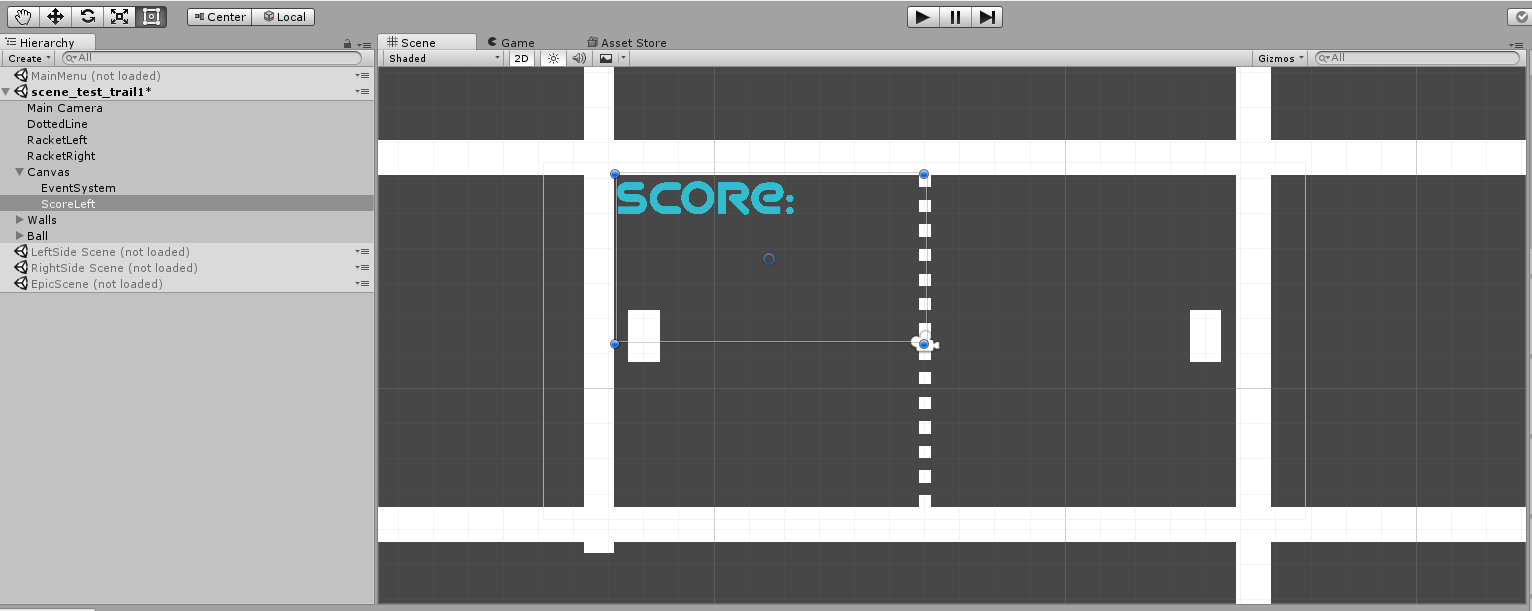
Here is the Balls Script
using System;
using System.IO;
using UnityEngine;
using UnityEngine.SceneManagement;
using UnityEngine.UI;
public class Ball : MonoBehaviour
{
public float speed = 12;
void Start()
{
// Initial Velocity
GetComponent<Rigidbody2D>().velocity = Vector2.right * speed;
}
float hitFactor(Vector2 ballPos, Vector2 racketPos,
float racketHeight)
{
// ascii art:
// || 1 <- at the top of the racket
// ||
// || 0 <- at the middle of the racket
// ||
// || -1 <- at the bottom of the racket
return (ballPos.y - racketPos.y) / racketHeight;
}
void OnCollisionEnter2D(Collision2D col)
{
// Note: 'col' holds the collision information. If the
// Ball collided with a racket, then:
// col.gameObject is the racket
// col.transform.position is the racket's position
// col.collider is the racket's collider
// Hit the left Racket?
if (col.gameObject.name == "RacketLeft")
{
// Calculate hit Factor
float y = hitFactor(transform.position,
col.transform.position,
col.collider.bounds.size.y);
// Calculate direction, make length=1 via .normalized
Vector2 dir = new Vector2(1, y).normalized;
// Set Velocity with dir * speed
GetComponent<Rigidbody2D>().velocity = dir * speed;
}
// Hit the right Racket?
if (col.gameObject.name == "RacketRight")
{
// Calculate hit Factor
float y = hitFactor(transform.position,
col.transform.position,
col.collider.bounds.size.y);
// Calculate direction, make length=1 via .normalized
Vector2 dir = new Vector2(-1, y).normalized;
// Set Velocity with dir * speed
GetComponent<Rigidbody2D>().velocity = dir * speed;
}
if (col.gameObject.name == "WallLeft")
{
SceneManager.LoadScene("RightSide Scene");
}
if (col.gameObject.name == "WallRight")
{
SceneManager.LoadScene("LeftSide Scene");
}
if (col.gameObject.name == "WallLeft")
{
//Points Adding Goes Here
}
}
}
Sorry for the messy notes. Look at the bottom to see where I am needing a code to make it work. Please help me with this :)
screenshot-44.png
(42.0 kB)
Comment
Your answer

Follow this Question
Related Questions
how to refresh the a scene without reloading it? 1 Answer
Can't score points 1 Answer
Scoring Points with UI Problem! 0 Answers
score not increasing and staying at 1 1 Answer
UI text script working on an object but not working on copied object 0 Answers