- Home /
Sprite-diffuse not dark enough?
I'm using sprite-diffuse shader to make a day/night cycle, it's working great with unity lights, the only problem is that, even without any sort of light in the scene or with lights on intensity set to 0, sprites are not dark enough, it doesn't really look like "night", I would like that the sprites look almost completely black when no lights are on the scene, how can I achieve this?
Answer by xuturk · Oct 22, 2016 at 10:19 AM
Hi!
Same problem here and i just solved it!
Go to Window > Lighting > Ambient Intensity and move the slider to more or less ambient light.
If you´re using Unity 5.4 this control has been changed it by Windows > Lighting > Ambient Color and change the value in the color picker to set the ambient light.
Your answer

Follow this Question
Related Questions
Allow 2D sprite to receive light from any direction and show on both sides 0 Answers
Issue with Bumped Diffuse Shader and lights 1 Answer
White sprites with normals/light, its possible? 0 Answers
Best way make a jigsaw shape out of a larger image 1 Answer
How can you make a Sprite Shader that properly uses the z coordinate? 1 Answer