- Home /
Issue with Bumped Diffuse Shader and lights
Hello everyone, I have a problem when using the Bumped Diffuse Shader with lights. The problem also exists with every other type Bumped shader. I searched around for quite a bit and found no answer, the closest I got was this thread, which actually speaks of the exact same problem I'm having:
http://forum.unity3d.com/threads/52311-Issue-with-Bumped-Diffuse-Shader
Unfortunately the one who posted that apparently found the solution himself, but never said what that solution was. So I'm just going to copy-paste part of that post, and provide screenshots.
Whenever an object is using this shader, if a light hits it, only the OPPOSITE side is lit. This is very strange to me. For example, if the source of light is on the left side of an object, that side will be very dark (as if it were in shadow) but the right side will be very well lit, as if it were the side facing the light. What could be causing this issue, and more importantly how could I fix it?
Bumped Diffuse Shader with lights: http://i.imgur.com/Z0IamjY.jpg
Diffuse Shader with lights: http://i.imgur.com/6lk3stQ.jpg
Bumped Diffuse Shader without lights: http://i.imgur.com/jYKDFo7.jpg
Thank you for the help in advance.
This looks like a bug, you should report it ins$$anonymous$$d of asking us
Answer by Dragmaister · Jun 05, 2013 at 05:21 AM
And looks like I found out the problem, it had something to do with the normal maps and how they were all .dds files. I know Unity doesn't officially support them, but they had worked fine so far. But yeah, converting the normal maps into .psd format fixed the issue.
Your answer

Follow this Question
Related Questions
Possibility to check all lights in one pass of a shader? 1 Answer
Lighting support in Unlit shader 0 Answers
Cheap options for making diffuse-lit objects "interesting" 1 Answer
Is it possible to create a light only casts shadows? 5 Answers
Why does my bumped diffuse material get lit in a weird way? 1 Answer