- Home /
Some transforms do not match properly in FBX animations
Previously, I had been inquiring about some additional bones in the FBX animation not working properly. I have solved this by checking unchecked parts of the mask, but the problem of handling the animation using the Shape Keys of non-bones, Blender, has remained a problem. 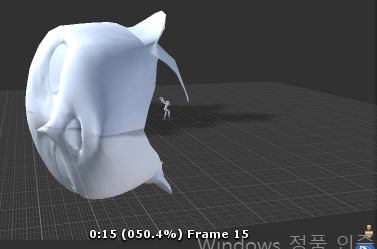
After importing Unity's existing 3D modeling files into Blender, adding animation to my state, transferring it back to Unity as FBX file, and specifying rig type as humanoid. Shape Keys An animated facial animation is working properly. 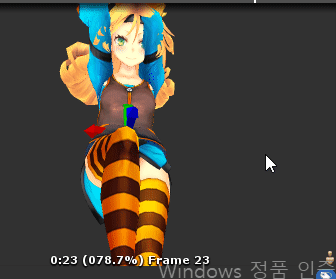
This is the image when the avatar used in the internal scene is copied. (If you simply drag and drop a character object that is used in the internal scene, the animation from the forefinger does not work, so I copied the avatar inevitably.) All other parts work, but the animation controlled by Shape Keys works Do not.
I thought this was an error in sending animations containing Shape Keys when Blender sent animations, but at least until Shape Keys animation was saved until Unity changed the file to a humanoid type, and I was able to modify existing assets in Blender And I was not able to find the transform to which the animation would apply because some kind of inconsistency occurred when I sent it back to Unity.
The current error comes from the FBX editor phase, not from the runtime, so it does not seem to be a problem with the mask, so I asked the question. How can I fix an error that an existing avatar can not find an animation transform?
Your answer

