- Home /
Blender to Unity: ONLY animation
Hi,
I have no issues when I'm creating model, rig and animation in blender and exporting it as FBX ASCII. In this case everything works fine in Unity.
After making 10 humanoid models I wont to create FBX's with only rig and animation in order to add them to each of my model in Unity (all models should use the same animations). Here is a problem. My moving animation has 24 frames in blender, but when I use this animation in Unity then this animation has only 21 frames and after 19s frame the animations suspends. Does anyone has the same problem and have found solution?
Best regards, Reiben
Answer by Kamil1064 · May 08, 2016 at 09:05 AM
Hi @reiben To not export model use options when you are exporting, for example checkbox "selected only". Please give as some screenshots or video, because that's how you described it, it says you found 2 bugs :) But probably you forgot few things:
Length of animation from blender to unity isn't depends of timeline window but on numbers of frames from first and last keyframe.
You probably need to set animation in unity to be played in loop, as default it being playing once.
It also helps sometimes to add a matching $$anonymous$$eyframe to the start and end of the animation. It helps to prevent bad curves in a loop and you can easily cull the extra frames in Unity.
Your answer

Follow this Question
Related Questions
Walk cycle not importing smoothly. 0 Answers
Set Animator boolean false after animation completes using a blender model 2 Answers
Blender -> Unity : wrong positions of some bones and animation problem after export 0 Answers
Unity breaks animation from Blender 1 Answer
Importing Blender Actions to Unity 2 Answers