Turn project to Android VR
I have an already working project that runs on windows, I want to convert it to be a VR project and to set it up to run on Android, is there a guide on how to do that?
Should I simply use this? https://developers.google.com/vr/unity/get-started
Answer by djenningsais · Oct 17, 2017 at 08:10 PM
@YamashiroKai - I did this with one project and it worked pretty well. After the Windows part of the project was done I copied the project folder so I could have a baseline for Android and leave the Windows build alone.
First, you will need to change the Platform Target: File->Build Settings->Click on Android->Click Switch Platform.
After the Platform is changed, click on Player Settings.
Under Other Settings Enable Virtual Reality Supported.
Click on the + Under Virtual Reality SDKs and add Cardboard.
Under Identification: Change the package name and Minimum API Level.
Since my Android Test device is an Samsung S5 I set the Minimum API Level to 5.1. Adjust this accordingly to your test device.
In your project Right-Click on the Assets folder and select Import Package->Custom Package and select the GVR SDK package you will be utilizing. I have a folder specifically for storing Unity packages.
Since changes may occur when a new SDK comes out, I usually open the SDK Demo scene as soon as I switch to a new SDK. From the Demo I create a Prefab with the Player in the scene. I also create a GameObject and add the new control system components under that GameObject and then turn it into a Prefab also.
Once you have Prefabs from the Demo you can export them to a unitypackage which allows you to import into other projects going forwards.
After importing the unitypackage you can delete the default MainCamera from your scene and add the imported Prefabs to your scene.
Your answer

Follow this Question
Related Questions
Is it possible to use Vive headeset to test DayDream app in Editor. 2 Answers
Playing a VR video on Android - Google Cardboard 0 Answers
How Do You Get Google Cardboard to Read a Continuous Press? 0 Answers
VR Issues with CommandInvokationFailure, exit code 1 1 Answer
Large Project build errors. Whats the best way to build large projects locally? 0 Answers