Is it possible to use Vive headeset to test DayDream app in Editor.
I'm working on a DayDream app so my built target is set to Android... this therefore means I can't seem to add 'OpenVR' for Vive to the Virtual Reality SDKs in play settings (I can only add it if my target platform is PC). This seems to mean I can't use my Vive headset to quickly test the VR scene in the editor (saving time on building/pushing the apk to a DayDream device.
If I had an oculus rift, I would indeed be able to use that to test the scene quickly as Unity lets you still add the Oculus SDK when in Android build target (no doubt for Gear VR).
Does anyone know of a solution other than having to switch platforms for testing (not really an option as i'm also testing with the emulated daydream controller, which again isn't possible when build target is not Android).
Thanks
Answer by Percy-Pea · Jul 14, 2017 at 03:32 PM
I didn't get enough time to test VRTK as @DOOManiac suggested but found that it is possible to manually edit Unitys ProjectSettings.asset file in a text editor and add OpenVR support to the Android build target. This seems to allow using a Vive headset when in Android build target, despite Unity complaining a little. :)
Answer by DOOManiac · Jul 12, 2017 at 06:14 PM
(I'm new to VR myself, and have never used Daydream, so I don't know if this will help you or not)
You may want to look into VRTK (Virtual Reality Tool Kit). One of the great things it does is let you develop for multiple devices at once. It has Daydream support, but it is still experimental.
Sadly when set to Android build mode, it doesn't seem like you can then select the S$$anonymous$$mVR button in VRT$$anonymous$$ to enable the Vive. However, thanks v much for mentioning it as it looks like it has some v cool stuff :)
actually, possibly I haven't got things set up quite right, as vive isnt' currently working in PC/$$anonymous$$ac standalone build platform either in the VRT$$anonymous$$ toolkit scene. It's late where I am now but will check out again soon
Your answer

Follow this Question
Related Questions
Framerate issue - VR cardboard app 2 Answers
App Runs fine after "Build and Run" but freezes when installed from APK 0 Answers
VR cardboard rendering problem. 0 Answers
Why is my projection messed up and green in my Android VR build but not in my game view? 1 Answer
Performance Issues: Transparency Render 0 Answers