- Home /
Upgrade to Unity 5, animation problems
The title set the context, I just upgraded to Unity 5. However, the animation doesn't work as before. As you can in the picture, I have 7 clips in that Animator tab. In the Inspector tab, it shows clip count is 4. And that's the same number in my drop down menu when I click on the object and open Animation windows. I have another object with same problem, I just redo the animations for that and it worked. Can anyone point me what to do, I have many animations, this is just one object. It would take so much time for the whole project.
Also, a side note, how do you move left and right in the Animator window. I just got stuck at one place and have to drag the clips to see them. 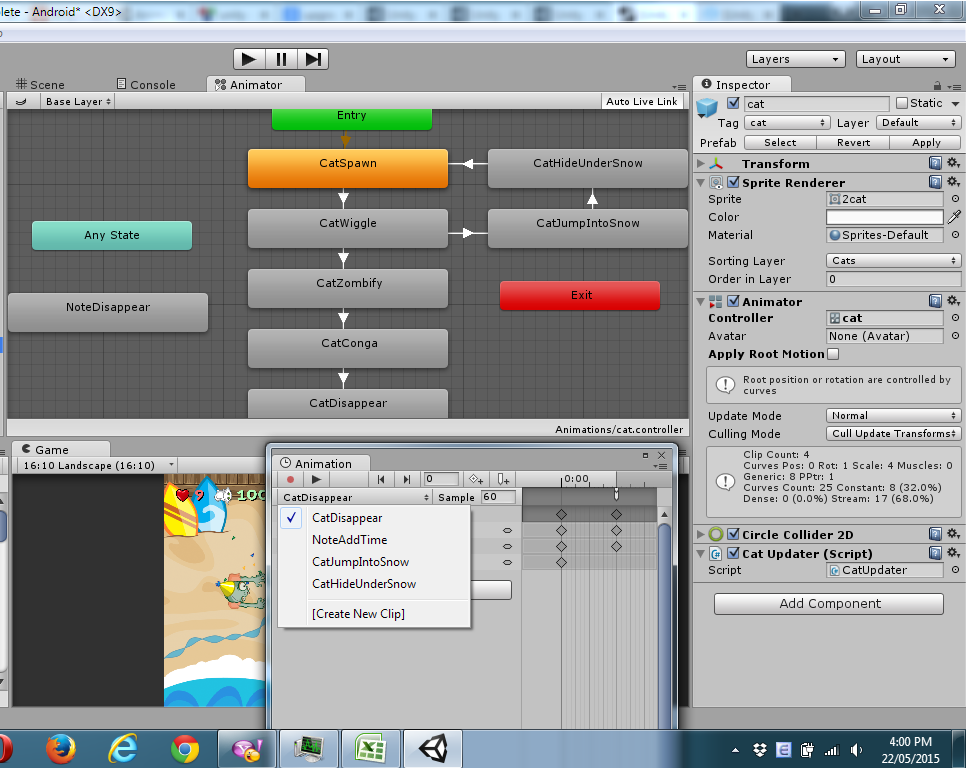
I can't answer your main answer, but to move in the animator window drag while holding the mouse wheel pressed.
@DiegoSLTS I don't have a mouse (using a laptop) so I never knew it.
Answer by youngexplorer · May 23, 2015 at 05:39 AM
After fiddling with many things with animation, I got the answer for my question.
Machine state is not animation clip. When creating an animation clip, a machine state with the same name is also created but not vice versa. That's why it's nature to assume that animation clip and machine state is the same thing.
In Animator windows is machine state.
In Inspector for Animator and Animation window is animation clip count
3 of my machine state does not contain a motion clip, it broke down somewhere during upgrade, fixing upgrade problem, and God knows what, etc.
I fixed by go to select machine state in Animator window, click to pick Motion, double click (single click and enter will NOT work) on animation clip I want to associate with that machine state.
There will be time you CANNOT select the motion clip that you want even when you can see it in selection window due to different settings. I encountered that, go to Debug mode (under Normal in drop down menu next to the lock in Inspector window), play around a bit (legacy, etc.).
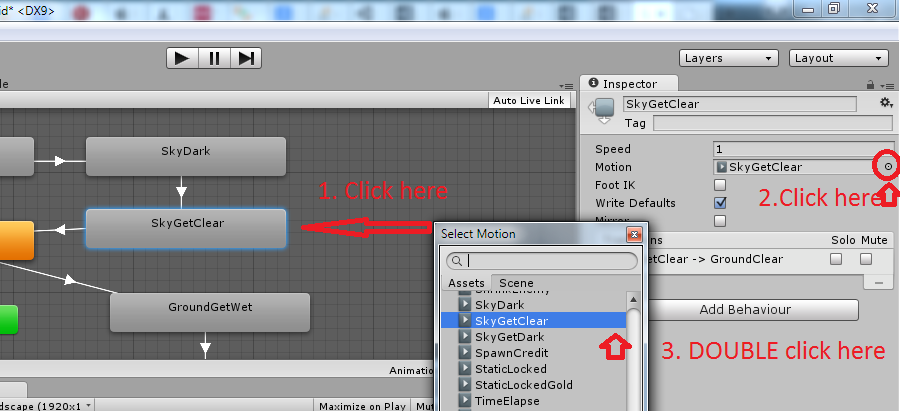
Your answer

Follow this Question
Related Questions
unity 5 upgrading errors 1 Answer
animation play on click 1 Answer
Unity 4.6 project upgrade 0 Answers
Unscaled Animations with "Animation" component (NOT Animator)? 1 Answer