- Home /
Unscaled Animations with "Animation" component (NOT Animator)?
I am aware that the Animator component has an enumerated value allowing to changed the Update method to be set to scaled or unscaled, but is there a way to set the play time of an animation using the Animation component to be unscaled?
Or perhaps any suggestion on how to mathematically increase/decrease animation playback speed based on current game time scale via a script?
Thanks!
Answer by Bunny83 · Jul 14, 2017 at 08:45 PM
Each animationclip that is in the animations array of the Animation component has a corresponding AnimationState. You can use this AnimationState to change the playback speed, the current time and even the weight of the animationclip. Have a look at the example on this page
Your answer

Follow this Question
Related Questions
Object doesnt seems!.. 1 Answer
Issue with mecanim playing an animation using setbool 1 Answer
Imported Blender Animations not Working 2 Answers
Can I Use Multiple Models In One Main Model? 0 Answers
Unity Mechanim playing default layer state animation when gameObject is duplicated in the scene 0 Answers