Struggling to maintain aspect ratio & menu disappearing?
I am trying to develop a game for android, Facebook and Windows.
Therefore I will need to support multiple aspect ratios.
I have attempted to use the following script:
using UnityEngine;
using System.Collections;
public class FixedRatio : MonoBehaviour
{
// Use this for initialization
void Start()
{
// set the desired aspect ratio (the values in this example are
// hard-coded for 16:9, but you could make them into public
// variables instead so you can set them at design time)
float targetaspect = 1280.0f / 800.0f;
// determine the game window's current aspect ratio
float windowaspect = (float)Screen.width / (float)Screen.height;
// current viewport height should be scaled by this amount
float scaleheight = windowaspect / targetaspect;
// obtain camera component so we can modify its viewport
Camera camera = GetComponent<Camera>();
// if scaled height is less than current height, add letterbox
if (scaleheight < 1.0f)
{
Rect rect = camera.rect;
rect.width = 1.0f;
rect.height = scaleheight;
rect.x = 0;
rect.y = (1.0f - scaleheight) / 2.0f;
camera.rect = rect;
}
else // add pillarbox
{
float scalewidth = 1.0f / scaleheight;
Rect rect = camera.rect;
rect.width = scalewidth;
rect.height = 1.0f;
rect.x = (1.0f - scalewidth) / 2.0f;
rect.y = 0;
camera.rect = rect;
}
}
}
However this didn't seem to do anything - I have tried setting the anchors for menu items too.
On top of this, I have tried building to Facebook Gameroom and the panel, along with it's contents, disappear altogether! For some reason the scroll bars seem to be hovering though?
I hope someone can help!
Thanks!
Your answer

Follow this Question
Related Questions
How can I scale a scrollview item so it keeps its ratio? 0 Answers
Making the camera only grow upwards when changing aspect ratio? 1 Answer
Pixel Perfect Camera help 0 Answers
A object closer to camera than B object, but A object is behind B and is not visible 1 Answer
Screen cut off on iPhone 4 when using orthographic camera 1 Answer