- Home /
Shadows not behaving as expected with spot lights
I am doing this guided project as part of unity's creative core pathway, but ran into some problems when configuring the lighting.
I have two different types of lamps in my scene, a tall lamp and a wall lamp. When each type of lamp is active separately, the shadows work as intended, but when I have both gameobjects set as active at the same time, the shadows of the tall lamps become weird.
With only tall lamps active: 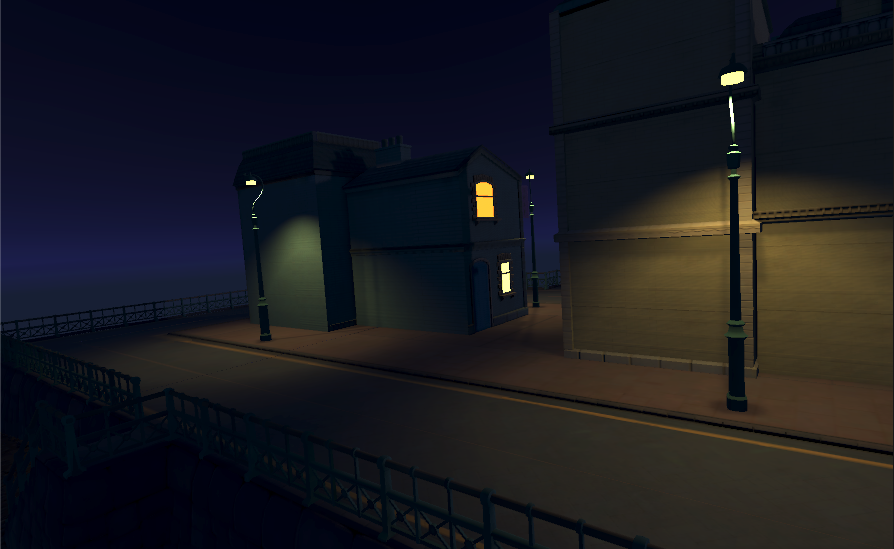
With both type of lamps active: 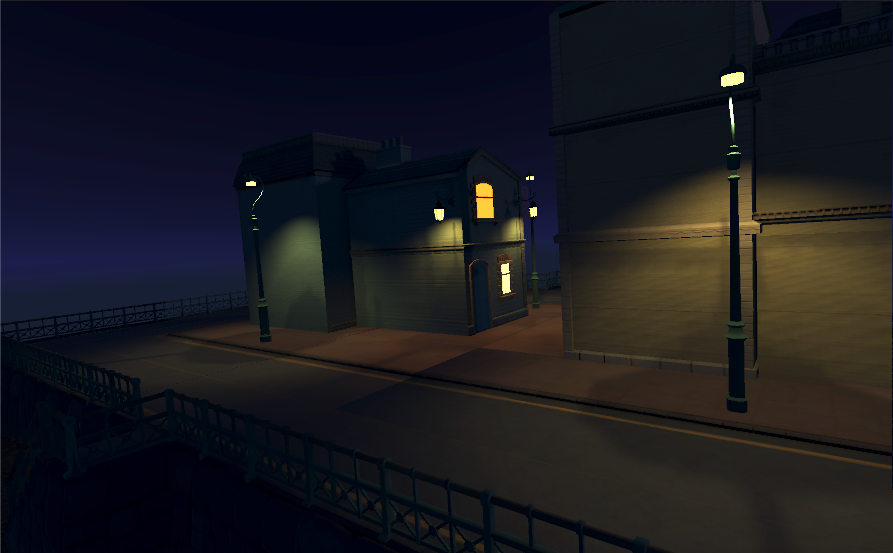
I'm using spot lights with mixed lighting, but I haven't baked a lightmap yet (since it takes very long for my laptop which doesn't have a supported GPU to bake it). However, as far as I can tell changing the lighting to realtime does not fix the issue.
When the range of the wall lamps' spot light is 0, the tall lamps' shadows work as intended, but if that value increases even slightly above 0 (e.g. 0.01), the problem reappears.
I'll also clarify that with only the wall lamps active, the light doesn't reach far enough to cast a visible shadow on the tall lamps.
From what I can tell the problem seems to be something to do with the wall lamps' spot lights as the funky shadows look like they are casted by the wall lamps, but I just can't, for the life of me, figure out what the problem is and how to fix it.
Does anyone here know what the issue is? Thank you!
EDIT: I realised the issue can also be fixed if i turn off any two spot lights. Is there such a thing as too many spot lights in a scene messing with shadows?
Answer by Eishe · May 17 at 12:21 PM
i don't quite understand but lowering the range for my tall lamps' spot lights seemed to have done the trick
Your answer

Follow this Question
Related Questions
Shadows problem with big and small objects 0 Answers
My lightning got broken after I changes the shadow strength. 0 Answers
Improving shadow quality for iOS 3 Answers
No shadows. 2 Answers