UI Text is Blurred after update to 2017.3.1.f1
After I updated to 2017.3.1f.1 every time I add a new text is blurred, why is happening this? how can I fix it?
I have tried to increase the reference pixels per unit with no results
Thanks!!!
Answer by Chico3001 · Mar 10, 2018 at 05:04 AM
I answer my own question... You need to select your font in the Project Files, then in the inspector change the character to Unicode and hit apply
Your answer

Follow this Question
Related Questions
Frame Debugger doesn't let me input script to objects or insert objects. 0 Answers
Why isn't my mobile single joystick showing on screen, PLEASE HELP? 1 Answer
Using multiple cameras for different render distances causes weird shadow effect? 0 Answers
[HELP] Audio does not play in inspector, game mode, or in build. Unity 5.6.2 0 Answers
Quaternion AngleAxis on pitch give random small value on others axis 0 Answers