[HELP] Audio does not play in inspector, game mode, or in build. Unity 5.6.2
I'm not sure if this is a bug, or I am missing something. I have a project opened in Unity 5.6.2 on a Windows 10 machine, and I'm trying to add a simple audio track as background music for my main menu screen. I've created a gameObject called "AudioManager", added an audio component, and attached my audio file to the component. However, the audio does not play.
I've scoured the internet for solutions, and I believe I've tried everything people have suggested inclluding: - Checking that audio is enabled in Unity - Making sure audio file is configured as 2D sound - Ensuring Unity volume is turned up in Windows Audio Mixer - Restarting Windows Audio - Restarting Unity/computer - Reinstalling Unity - Probably more
Nothing seems to work. The audio file is not corrupt as it plays just fine in any music player and Unity 4.7.2.
Your answer