- Home /
Couldn't find Crashlytics GameObject
Added Crashlytics to the project, but it doesn't seem to be initializing correctly.
I've added the Crashlytics GameObjects to the first scene that loads in the game (a loading screen). I've also added a fallback manual initialization to the first script that runs on awake in the project's loading scene, just in case:
private void Awake ()
{
//init crashlytics
Fabric.Runtime.Fabric.Initialize();
}
However, whenever running the scene from the editor, as soon as the next scene is loaded, I receive the Following fabric warning:
[Fabric] Couldn't find Crashlytics's GameObject
UnityEngine.Debug:LogWarning(Object)
(In fact, it seems like any time a new scene is loaded, I get the same warning)
I've built the project and run from Android. When debugging via ADB, If I trigger a non-fatal exception, I get a Null Reference Exception:
NullReferenceException: Object reference not set to an instance of an object
09-27 15:11:15.541 21963 22047 I Unity : at Fabric.Crashlytics.Internal.Impl.ThrowNonFatal () [0x00000] in <filename unknown>:0
09-27 15:11:15.541 21963 22047 I Unity : at Fabric.Crashlytics.Crashlytics.ThrowNonFatal () [0x00000] in <filename unknown>:0
09-27 15:11:15.541 21963 22047 I Unity : at ShopManager.doThrowNonFatal () [0x00000] in <filename unknown>:0
09-27 15:11:15.541 21963 22047 I Unity : at UnityEngine.Events.InvokableCall.Invoke (System.Object[] args) [0x00000] in <filename unknown>:0
09-27 15:11:15.541 21963 22047 I Unity : at UnityEngine.Events.InvokableCallList.Invoke (System.Object[] parameters) [0x00000] in <filename unknown>:0
09-27 15:11:15.541 21963 22047 I Unity : at UnityEngine.Events.UnityEventBase.Invoke (System.Object[] parameters) [0x00000] in <filename unknown>:0
09-27 15:11:15.541 21963 22047 I Unity : at UnityEngine.Events.UnityEvent.Invoke () [0x00000] in <filename unknown>:0
09-27 15:11:15.541 21963 22047 I Unity : at UnityEngine.UI.Button.Press () [0x00000] in <filename unknown>:0
09-27 15:11:15.541 21963 22047 I Unity : at UnityEngine.UI.Button.OnPointerClick (UnityEngine.EventSystems.PointerEventData eventData) [0x00000] in <filename unknown>:0
09-27 15:11:15.541 21963 22047 I Unity : at UnityEngine.EventSystems.ExecuteEvents.Execute (IPointerClickHandler handler, UnityE
Needless to say, I can't get to the Fabric dashboard.
Any thoughts on what could be causing this issue? Thanks!
Did you fix it, I have the same problem and I have installed and enable checked. I don't know what to do.

In Impl.cs file change
string s = null;
to something else
Answer by rmgomez · Dec 19, 2017 at 09:37 PM
In my case the solution was set up automatic installation of Fabric components and in the "Editor Default Resources" folder you will see a file called "FabricSettings" select that file and in the inspector expand "Installed Kits" and "Crashlytics" you will see two checkbox "installed" and "enabled".
For some reason "installed" was not checked in my setup so I only change that value and it started to work :).
From user1385416 at stack overflow: https://stackoverflow.com/a/47813804
Your answer

Follow this Question
Related Questions
why does Unity keep crashing 0 Answers
crash report cannot catch segfault in unity/IOS 0 Answers
Unity randomly going unresponsive when importing script changes 0 Answers
iOS Build Crash : task_set_exception_ports(B07, 400, D03, 0, 0) Error 0 Answers
Game App Crashes when Application.Quit() 0 Answers