- Home /
In Unity editor, how one zooms in to mouse position and rotate around object?
In the edit mode, one can use mouse scroll to zoom in to center of the scene. But how would you go for zooming in mouse position. Moreover, how would you rotate around the selected object(s)? Alt+LMB or RBM only rotates around center of the scene.
Answer by zach-r-d · Jul 01, 2015 at 12:01 PM
Alt+scrollwheel zooms in/out at the mouse cursor position instead of the center of the scene.
To rotate around a given object with Alt+LMB instead of the center of the scene, select the object, then press F to focus on it. The camera will now pivot around that object when using Alt+LMB.
Underneath the Gizmo Axes-hexapus, where is says "Persp", click it to change to "Iso". This will greatly help your rotation around objects.
To follow an object click it and press Shift+F
Answer by XenonSpher · Mar 21, 2016 at 09:41 AM
I've got a question. How do you do this on a build game. I know this in the editorial view. but do you guys have some script that would enable us to do that in build mode/game mode?
Your answer

Follow this Question
Related Questions
RTS Camera Zoom w/ Rotation 0 Answers
Issue with custom editor window zooming feature 0 Answers
How do I make my isometic-view camera follow my player (without being its child)? 2 Answers
How to make it so that you can orbit the mouse on mouse down? 1 Answer
Pick up, drop, rotate, and zoom a rigidbody gameObject 2 Answers