- Home /
Fitting Into Different Screens
My Project is 3D which is using a Orthogonal camera. I have set a Specific Resolution of 1080X1920 (Portrait)
Screen.height
Screen.width
These two give output as 1080 and 1920 (Pretty Obvious). Next, the output of :-
Screen.currentResolution.height
Screen.currentResolution.width
is 1080X2340 (Since that is my Phone's resolution).
Now Unity will resize the window to fit the screen. In my case it seems that Unity Chops off the sides to fit vertically into the screen. Luckily, as it's a chop off, complete screen if filled. But it's possible that in some cases, unity will put black bezels on sides to fit vertically.
So, I want to know two things :-
How do i fit the window myself? That is, I want to decide whether to fit vertically or horizontally as i prefer chopping of sides than getting bezels on screen.
After i the chopping of sides, how do i get the co-ordinates of lower left point and upper right point which are still displayed on the screen?
I searched a lot but no luck. Please Help. I'm very noob at using unity. T_T
Your answer

Follow this Question
Related Questions
Pick sensible resolution for FullScreen Mac App 2 Answers
How to make the game resolution a square 0 Answers
Settings display aspect ratio through code 0 Answers
How to bypass resolution limits in window mode 0 Answers
Get the originial Screen resolution, after Screen.SetResolution in mobile? 0 Answers