- Home /
How to make the game resolution a square
I'm getting really frustrated as I can't seem to make my game resolution a square. Ideally the list of resolutions would all be a square ratio, and fullscreen would be disabled. But unfortunately, That's not working out. I got a previous game to skip the resolution dialog and always run at 500 by 700 and it worked fine. But now, in my new project, if I go into the player settings make it 700 by 700 and run it with or without the resolution dialog, 700 by 700 is never on the list or runs at a larger wider resolution. I can select 700 by 700 in the game view in the editor, just not when I run the game.
Is there any way I can make all the resolutions on the list be squares and without fullscreen? Or at the very least, force the screen to be a square?
Thanks in advance.
Can't you just use Screen.SetResolution(Screen.height, Screen.height)?
Why do you want a fixed aspect ratio. $$anonymous$$ost people don't have square screens
Your answer

Follow this Question
Related Questions
Available resolutions on OS X 0 Answers
Resolution Dialog no maximal screen res when window mode checked 1 Answer
Fitting Into Different Screens 0 Answers
Resolution being saved as 0x0 0 Answers
Lock aspect ratio for iOS device 0 Answers