- Home /
Imported Maya FBX to Unity, Normals All Wrong
I have a model that has undergone some major revisions in Maya (re-skinned, verts added, etc). The original version (shown on the left in the attached image), comes in perfectly fine to Unity via FBX import. The modified version (shown on the right in the attached image) has what appears to be corrupted normals.
My assumption about normals is due to the fact that if I set all to Unlit Texture shaders, they both appear correct.
Modifying the Unity import for the FBX file to calculate the normals produces a better version than the one shown on the right, but still not good enough.
Does anyone have any suggestions about what I should do either in FBX export from Maya, modifications in Maya itself, or import options to change in Unity that might fix this problem?

Answer by ShaunKime · Nov 12, 2012 at 05:07 PM
Deleting the non-deformer history did the trick. The normals weren't wrong in Maya as far as I could tell (display had them pointing in the right direction).
Answer by M0rrigan · Sep 07, 2015 at 09:23 AM
I suggest to lock your mesh normals before deleting the Non-Deformer History: Mesh Display -> Lock Normals. This will avoid mesh problems (for example holes).
Locking normals before deleting Non Deformer History worked, many thanks!
Answer by IronFurball · Nov 09, 2012 at 10:58 PM
I had this once when importing ripped models into maya, and then into unity.
I think what u need to do is open te model in maya.
then, you need to check off some option that makes maya render normals from both sides.this is probably what maya is doing which is why the model would look fine in maya, and why it would apear better in unity as soon as you turn of lighting.
im not sure what this option is called, maybe backface culling ? somethign like that, i think it has a little checker icon.
after you do that, you have to flip the normals in maya so they are facing the right way again, you can probably find how to do this on google, else i could look into it for you.
now when you re-import the model into unity, it should lkook alright.
good luck! :)
Answer by stoofnie · Apr 27, 2015 at 01:30 AM
I was having this trouble too! It was driving me a bit crazy but deleting Non-Deformer History was the cure.
Your answer

Follow this Question
Related Questions
problem importing animation+mesh maya 1 Answer
Unity reading animations incorrect when constraints used 0 Answers
FBX model lit strangely in unity 0 Answers
Maya/Unity FBX Round-trip Not Working 0 Answers
FBX 2D animation export? 1 Answer