- Home /
FBX 2D animation export?
I am trying to figure out a way of bringing 2D animation into Unity, but I do not have Pro so I can't use movie textures. We tried baking animations in Maya and exporting them as .fbx but, when brought into Unity, nothing shows up (just a blank grey plane appears as a texture).
Any suggestions/process for exporting .fbx from Maya?? Thanks!
I'm not all that familiar with 2D maya animations; what are they based on, spritesheets or actual bones/armatures?
Oh sorry, I will clarify.
I exported a Photoshop animation as .mov and imported it into $$anonymous$$aya onto a plane as a texture, and then exported that as .fbx
So this is my method, but when I bring it into Unity nothing shows up :/
This is all new to me, I used the fbx method as requested by my boss on the project, and a lot of the animation we need is too sophisticated to be made directly in Unity. It would be superb to just use movie files but apparently that doesn't work (unless if you have Pro)
Answer by Chris D · Jun 17, 2011 at 07:39 PM
Ok, since it's just an animation out of photoshop, it sounds like you could use a solution like this Animated Textures script from the wiki. Essentially, you take it straight from PS and import to unity (no Maya needed). If that doesn't fit the bill exactly, take a quick look around the other sprite scripts on the wiki and come back to report : )
To clarify about the movie textures thing, I think you're thinking about RenderTexture (which is Pro only). You can still have animated textures just fine in the free version.
Thanks for the info! I'm just wondering if there is a script for one single, character animation? I don't need the rows/columns.
Actually, if you look at the script description, it's usable with multiple sets of animations or just one complete one.
Attach this script to the object that has a material with the animation cell-sheet texture. From your other script call this script's SetSpriteAnimation() function with the new parameters:
colCount: the total number of columns in the animation cell-sheet; 2. rowCount: the total number of rows in the animation cell-sheet; 3. rowNumber: the row where this animation will start; 4. colNumber: the column where this animation will start; 5. totalCells: the number of cells in this animation; 6. fps: the number of cells (frames) per second the animation >>will play;
cool! thanks so much! sorry i'm totally new to unity so it's a bit confusing
No worries at all, everyone has to start somewhere : )
I would suggest, if you've planning on continuing with Unity, to check out some of the official tutorials on the unity site and some of the video tutorials on YouTube as I find learning by example to be the easiest. Good luck!
Your answer