- Home /
No experience in animations
Hey, I wanted to buy these assets: https://assetstore.unity.com/packages/3d/environments/historic/polygon-western-pack-112212 But there aren't any animations given in the pack. And I have, as stated above, no experience in animations. I read in the comments that some used Mixamo animations. So does someone know an asset pack like this but with animations? And how is it to work with mixamo, is it easy to use? Do I have to animate the characters or is it doing by itself?
Answer by ShadowUser19 · Dec 26, 2018 at 09:04 AM
I can't exactly tell you what to do, but I had a look at the package preview. My guess is that those were blender models exported to fbx. If you go for animating stuff yourself, you might try to import those in blender & look for a skeleton & see if you can animate it & export it back to fbx when done. The only drawback is that importing/exporting isn't always the best feature in blender so I would create a backup of the original files first.
I also don't have much experience in animations, but I learned a lot from this youtube video.
Basically how animations work is with a skeleton where different bones are attached on different parts of a model. Such models are called rigged models & that is what I also read in the comments:
Nice consistent look and feel. Character is well rigged. As a complete novice I had Mixamo animations applied in minutes.
When a model is rigged you can rotate the bones and create an animation. This will give you a lot of freedom what animations to do, but it won't be easy and takes a lot of tries to get it right.
@sir_ver how did it go? Did you go for blender or maximo & where you able to keep all the character details (like textures & materials) or did some things break?
I will start with the animations today. So I will inform you if it went well or not :D
I have some problems with the import of the fbx file for the characters. Under Assets/$$anonymous$$odels/ I'm importing the Characters.fbx and enable the option force connect children and automatic bone connection and it's a totally mess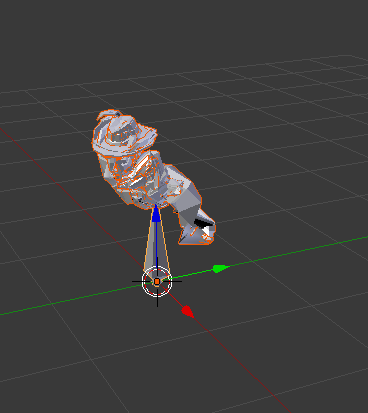 And if I delete
And if I delete  Armature my models get the normal size and everything is fine. But I don't know if it's the correct way just to delete the armature. Do you know what I have to do. I'm using blender.
Armature my models get the normal size and everything is fine. But I don't know if it's the correct way just to delete the armature. Do you know what I have to do. I'm using blender.
Why do you enable force connect option? Did the default settings not work? I can't tell wether your problem is due to import settings or the armature scaling.
Since this might be your first time with blender, you might want to take a look at this intro to learn some of the blender basics.
The reason why your characters get the normal size after removing the armature is because the characters are parented to the armature. This armature is meant for animations, but if it has the wrong scale it will mess up the character entirely.
Try the following things & check what works best for you: 1. Import with default settings 2. Apply scale for the armature, by right clicking the armature in the 3d view, hitting [CTRL][A] & clicking scale) 3. Reset the parent for the character, by right clicking on it, hitting [ALT][P], clicking clear parent followed by [SHIFT] right clicking the armature, [CTRL][P] & then choosing automatic weights. 4. Delete the armature & rig & weight paint it yourself.
If everything goes smoothly you should be able to start doing some animation
And one more question. The Character.fbx contains 7 characters.  Can I animate them all in once? Will it be fine if just import the characters.fbx to unity?
Can I animate them all in once? Will it be fine if just import the characters.fbx to unity?
You might be able to animate all characters at once as long as they have the same armature & same body size, bu I didn't have such luck with my own models so I am not sure if that is a good idea in your case.
You can import fbx files into unity after exporting from blender or just save your blender files to a folder inside your unity project since Unity auto imports blender files by default. I usually just use blender so I can open them immediately from Unity if something needs to change.
Your answer

Follow this Question
Related Questions
Mixamo to Unity bodyguard issue 2 Answers
Remove assets in asset store 1 Answer
Character underground after jump animation 0 Answers
Read only animations from Mixamo 2 Answers
Weird bends in mixamo animations on iOS device only 1 Answer