- Home /
Mixamo to Unity bodyguard issue
Im using the bodyguard asset bodyguard. When i try to change the avatar definition of the mixamo animation to the bodyguard avatar i get this error:
Transform hierarchy does not match:
Transform 'Hips' for human bone 'Hips' not found
Bodyguard:
-Hands
-Head
-Shoes
-Torso
-Pants
-Root
----Hips
I believe that the problem is that "Hips" is inside "Root".
But I cant change the mesh that comes within the asset. Anyway i can change it?
Thank You.
Answer by bruninDx · Jul 02, 2018 at 06:56 PM
I had to create another animator and then put the mixamo animations directly on there. But it doesnt work with all animations I get from there
Answer by waterlight_ · Jun 29, 2018 at 03:22 PM
Make sure the avatar rig of your bodyguard is set to humanoid.
Then you can apply mixamo animations to the bodyguard.
Here is how to do this: https://docs.unity3d.com/Manual/ConfiguringtheAvatar.html
Hey, the problem is when I select Copy From Other Avatar. Then I select the bodyguard avatar as source and it throws the error:
Transform hierarchy does not match: Transform 'Hips' for human bone 'Hips' not found
The bodyguard avatar is already a humanoid. It works with animations that i got from unity assets as the Fighting $$anonymous$$otions Vol.1
Can you tell me how did you do it? I am using them to.
Your answer

Follow this Question
Related Questions
No experience in animations 1 Answer
Swapping Skeleton / Adding bones to a hierarchy and sharing animation 2 Answers
Mixamo Animation: How to rotate my character while walking? 0 Answers
help with animation and movement?,i want to sort out my animation in my movement? 0 Answers
Rigs, performace, optimize game object, expose extra transforms. Questions, questions, questions... 0 Answers