Question by
RavenFelman · Jun 03, 2020 at 03:44 PM ·
lightingspritelightdark
Objects on the top part of the screen are darker than the ones on the bottom part
As the title says when i place 2 same objects with the exact same color...one on the top and one on the bottom... it seems that the one on the top it's darker than the one on the bottom and I can't figure out how to fix this. I have tried to check if it's a light related problem or something about the sprite of the object but i don't really know what i have to do. I'm still a beginner in Unity and sorry if i have written something in a wrong way.
https://ibb.co/nzR3h8T (Here there is a screenshot as an example)
Comment
Your answer

Follow this Question
Related Questions
What's wrong with the lighting? 0 Answers
Unity 2D - Material for light 2 Answers
Spotlight becomes square. -1 Answers
Everything is too bright 1 Answer