- Home /
Grafic problem with planes: ugly stripes
Hello Guys!
I´m realy new into Unity, but it realy amazes me. Now i got a grafical Problem and don´t know how to deal with it, i don´t even know what to google for to slove it. That´s why i am asking for help now, it would be awesome if somebody knows the answer:
If I put flat planes in my World, there are comic stripes at some parts, depending how I pose the camera. I realy don´t know where they are comming from, but they look quiet ugly. Maybe somebody knows how to deal with them ? They dissapear if you delete all lights, but that´s not a good option...
I'm using the Unity 2017.4 on a Win10 computer, I havn´t got a very good monitor, could that be the problem ?
I´m sorry for my english, it´s not my main language.
Thank you very much !
Paul Groß
Answer by hawksandwichgames · May 30, 2018 at 01:49 PM
Hey! This problem's real easy to solve. Select your directional light (if you have more than one, disable them for now so you can see what's happening. On it, there are two sliders labeled "Bias" and "Normal Bias." Play around with those and you'll find a nice mixture of them that get rid of those black lines. The trade-off is that shadows won't be as precisely close to objects as they should be. There's no perfect fix, so play around with those values until you find out what works for the game you're making.
Thank you for your fast answer! It works perfect. Have a nice day!
Your answer