Handles.ScaleHandle gizmo gui does not move?
Hello! Does anyone have experience with using Handles.ScaleHandle as an editor script gizmo? I cannot seem to get it to produce the traditional Unity Scale tool functionality.
In the album there you can see a screenshot of me trying to drag the gizmo, and it simply stays in place. It DOES record the data I need, but its lack of movement interferes with some other functionality.
Here is some code from the area in question...
// Draw and use custom scale tool.
Vector3 newScaleVector = Handles.ScaleHandle(new Vector3(1f, 1f, 1f), center + Vector3.up * (p.height + 1), Quaternion.identity, HandleUtility.GetHandleSize(center));
List<int> scaleControls = new List<int>(n);
for (int i = 0; i < n; i++)
{
Point addPoint = newPoints[i];
addPoint.x *= 1 + ((newScaleVector.x - 1f) * SCALE_MODIFIER);
addPoint.y *= 1 + ((newScaleVector.z - 1f) * SCALE_MODIFIER);
newPoints[i] = addPoint;
}
The important line being the ScaleHandle line itself, which seems to not create a moving handle.
Your answer

Follow this Question
Related Questions
Creating 3D box collider-like gizmo? 1 Answer
Gizmo custom Icon tinted by default? 0 Answers
Editor Scripting: Bounds editor with BoxCollider-like scene controls 2 Answers
DrawGizmo - Accessing Editor script in DrawGizmo 1 Answer
Do Unity Editor GUI Utilities (Handles.DrawLine & EditorGUI.DrawRect) have limitations? 2 Answers