Suppress Transform Gizmo in Editor
Depending on what Interaction mode is selected in the very top left corner of the Unity Editor (panning, translation, rotation, scaling), a different Gizmo is shown when a GameObject is selected:
panning: no gizmo shown translation: translation gizmo is shown rotation: rotation gizmo is shown scaling: scale gizmo is shown
Is there any way to suppress/replace these default manipulator Gizmos for GameObjects that have a custom Component added to them.
For example, could I create a DoNotShowTranslateGizmo component which, when added to a gameObject, will suppress the translation gizmo being shown in the Editor when the corresponding GameObject is selected while the translation mode is activated?
Since the "What are you trying to achieve" question will pop up for sure:
What I want to implement is a new manipulator Gizmo for a very specific kind of translation. For GameObjects having a certain kind of custom component on them, I want this new manipulator Gizmo being shown rather than the default translation Gizmo to manipulate the object while being in translation mode.
Your answer

Follow this Question
Related Questions
Handles.ScaleHandle gizmo gui does not move? 0 Answers
Gizmo custom Icon tinted by default? 0 Answers
Disable Gizmo objects. Rig and Rig Builder weird icons in scene 1 Answer
Gizmos and Handles 1 Answer
How to disable this kind of gizmo? 1 Answer