Question by
CremaGames · Nov 17, 2015 at 01:08 PM ·
editoreditor-scriptinggizmosgizmo
Gizmo custom Icon tinted by default?
Hi,
We're implementing custom gizmo icons for our enemy spawn points, everything works fine but we're noticing the gizmos being tinted with a white overlay. Here's how it looks in the Scene:

And here's the original image so you can compare the color:

And here are the import settings (I've tried changing to sprite, editor gui... nothing changes)
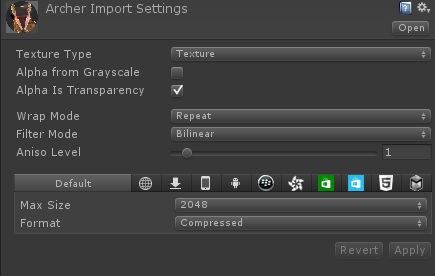
Any clue what's happening here? We've tried also using Gizmos.color before the DrawIcon and nothing changes.
Comment
Your answer

Follow this Question
Related Questions
Handles.ScaleHandle gizmo gui does not move? 0 Answers
Creating 3D box collider-like gizmo? 1 Answer
DrawGizmo - Accessing Editor script in DrawGizmo 1 Answer
Gizmos and Handles 1 Answer
Can I put the 'OnDrawGizmos' code in the CustomEditor? 1 Answer