The question is answered elsewhere.
How to change the position of a button?
So in this picture 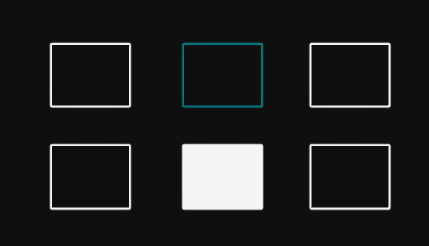 I have 6 boxes, each one is a button and each has a target graphic of UISprite, which comes default with Unity.
I have 6 boxes, each one is a button and each has a target graphic of UISprite, which comes default with Unity.
They're all set to highlight blue when hovered over. The problem is that the bottom row works perfectly but the top row only highlights when the cursor is in the bottom half of the square. I also have more boxes below those displayed in the image (9 boxes total, all with image component + button and graphic) in which case only the middle row works, on the bottom row it only highlights when the cursor is in the bottom half; same as the top row.
So how can I adjust where the actual button is? Not the image that highlights blue but the area that detects the mouse over for each button.
Answer by RocketFriday · Aug 18, 2017 at 10:30 AM
The issue as answered here: link text
was that other UI elements were interfering with my buttons. Even though they weren't visible. Disabling all UI GameObjects other than the one I had the buttons on did the trick! :)
