Canvas not filling up the whole screen in Unity 5
i am trying to make my canvas auto resize to any screen size. these are my canvas scalar settings:
UI mode: change with screen size
match height and width
reference resolution: 800x600
i looked up in various tuts where they say that set it to "change with screen size" and "match height and width" so i did it but still its not fitting. the weird thing is that it fits horizontally but not vertically.
screenshot: https://s15.postimg.org/ue99zehkr/Screenshot_20161207_132731.png
if it's not in world space mode the canvas itself should behave correctly. maybe it's the items you placed into it that don't anchor to the corners
Your answer

Follow this Question
Related Questions
Having constant trouble with Unity's inbuilt UI system. 2 Answers
Setting Sprite Rendered on UI 0 Answers
Using downloaded image as UI Image's source image? 1 Answer
Manipulate ui canvas button hitbox 2 Answers
UI Button not working? 0 Answers