- Home /
Windows 10 and Unity 5?
Hi, I'm running Windows 10 Professional in this monment but I can not open Unity3d. If I try to open it then it says: "Unity Editor has stopped working". I cannot access the welcome screen from Unity 5. What can I do and why can't I open Unity3d?
But I can't reach the welcome screen to reactivate my license
If you don't get an Answer here, follow the more info link in the Don't Panic post, or contact support (also in that post)
Answer by tobiasjung345 · Jul 29, 2015 at 05:39 PM
After clean install:
Unity3d 5 is working perfect!!!
I think it was an DirectX mistake or something like this.
Answer by Alex-Lian · Jul 29, 2015 at 03:37 PM
We need a bit more context, including which version (specifically: x.y.z and the suffix of f1 or p2, etc.) Also if you're 32 bit or 64 bit.
One known issue is related to proxies right now (for 5.1). 3rd party proxy integration can crash Unity at the Project Browser (particularly on 64 bit installs).
If it's not that, please post which version, and we may need to do some more information collection.
64-bit Windows 10 (I think last update was Build 10240_TH1) intel core i5-3230$$anonymous$$ A$$anonymous$$D Radeon HD 8670$$anonymous$$ 8Gb Ram
I tried now a clean install of Windows 10. Now i'm installing Unity 5 again...
Unity Version is 5.1.2f1 But the older versions also didn't work. Now I have made a clean install and unity 5.1.2f1 works fine now.
Your answer