,Cannot Enter Play Mode when I download assets from assets store
Hello, I've recently downloaded a Unity environment package (Book of the Dead: Environment) after I successfully import it and try to enter the play mode I get "You have to fix all your compiler errors before you can enter the play mode" warning. Even though I checked out almost every relevant question about this problem I couldn't still solve it. Maybe because I'm still a newbie in Unity. Anyways I'm using Unity version 2019.1.0a14 and Visual Studio version 8.0.5 (build 9). Any help would be appreciated a lot.
[1]: /storage/temp/138818-screen-shot-2019-05-25-at-40303-pm.png
, I've recently downloaded a Unity environment (Book of The Dead: Environment) after everything's done I get an error message saying "All compiler errors have to be fixed before you can enter play mode". I am using Unity 2019.1.0a4 personal and a Visual Studio version 8.0.5 (build 9). I checked out similar questions but couldn't solve it. Any help would be appreciated a lot.
Answer by warrencwwong · Jul 08, 2019 at 11:43 AM
Did you try to click on the error? It should open the incorrect code in Visual Studio. Then comment out the line of code.
Your answer