Mesh combining makes an incomplete mesh?
I have a script which generates a skyscraper based on given prefabs. Because of how many that are generated, I decided to try using mesh combining for graphics optimization. With the default code, given in the Unity docs for mesh combining, items with different materials do not show up, but the material that doesn't show up seems to be randomized?? I found a tutorial on youtube which applied, however, with that tutorial, the individual meshes' positions weren't being changed, so every layer was positioned at (0,0,0).
Here's the youtube video which I found, but was not properly working: https://www.youtube.com/watch?v=6APzUgckV7U&t=612s
And here is what it should look like, generated with randomized prefabs: 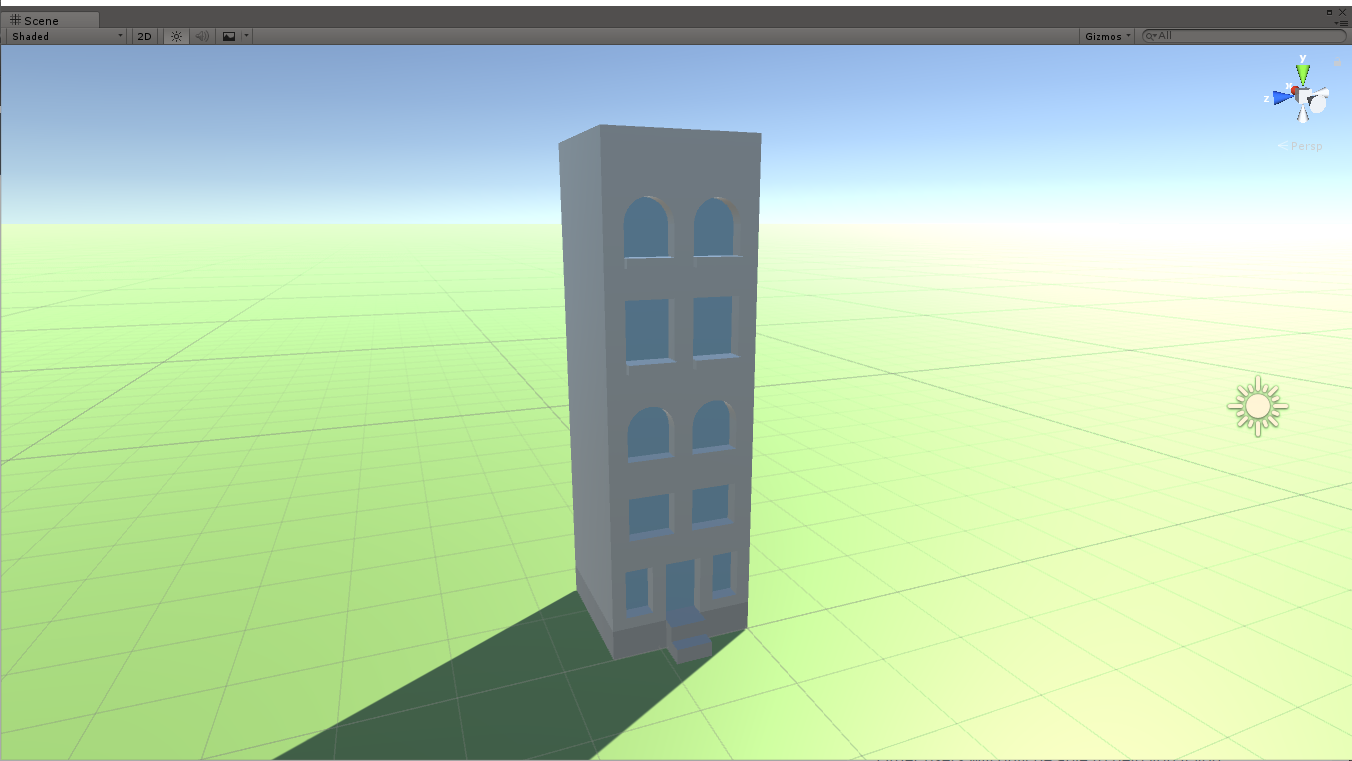 But here's what it ends up looking like, different prefabs are used in this one, because of the randomization, but you get the point
But here's what it ends up looking like, different prefabs are used in this one, because of the randomization, but you get the point 
Your answer

