When I Build my game it cannot load a JSON file.
Hi Guys,
I am about to make a 2d platformer game and am finished the highscore saving method. In the editor it can make a highscore.json and fill with the initials, and then Load it. After i build that game it created the highscore.json file but not fill with any data. And when i want to add a row in this file it can not work at all.
public static List Rankings;
private static string FILENAME = "highscores.json";
private static int MaxScores = 5;
static GlobalScoreHandler()
{
Rankings = new List<HighScore>();
}
public static void Load()
{
if (!File.Exists(FILENAME))
CreateInitial();
StreamReader sr = new StreamReader(FILENAME);
List<string> scores = new List<string>();
while (!sr.EndOfStream)
{
scores.Add(sr.ReadLine());
}
sr.Close();
Rankings = new List<HighScore>();
foreach(string s in scores)
{
Rankings.Add(HighScore.FromJson(s));
}
}
public static void Save()
{
if (File.Exists(FILENAME))
File.Delete(FILENAME);
StreamWriter sw = new StreamWriter(FILENAME);
foreach (var item in Rankings)
{
sw.Write(item.ToJson());
sw.Write("\n");
}
sw.Close();
}
public static void AddScore(HighScore s)
{
if (Rankings[Rankings.Count - 1].Score <= s.Score)
{
Debug.Log("HighScore is not enough to be listed.");
return;
}
Rankings.ForEach(y =>
{
if(y.FinalScore == s.FinalScore && s.Name == y.Name)
return;
});
Rankings.Add(s);
Rankings.Sort();
Rankings.RemoveAt(MaxScores - 1);
Save();
}
public static void CreateInitial()
{
Debug.Log("Initialize started... Creatin default...");
DifficultyScript.CurrentDifficulty = DifficultyScript.Difficulty.HARD;
HighScore hs = new HighScore().WithName("Dev_1").WithScore(1020).WithDiff("HARD");
Rankings.Add(hs);
DifficultyScript.CurrentDifficulty = DifficultyScript.Difficulty.MEDIUM;
hs = new HighScore().WithScore(1010).WithName("Dev_2").WithDiff("MEDIUM");
Rankings.Add(hs);
DifficultyScript.CurrentDifficulty = DifficultyScript.Difficulty.EASY;
hs = new HighScore().WithScore(1200).WithName("Dev_3").WithDiff("EASY");
Rankings.Add(hs);
DifficultyScript.CurrentDifficulty = DifficultyScript.Difficulty.EASY;
hs = new HighScore().WithScore(1300).WithName("Dev_4").WithDiff("EASY");
Rankings.Add(hs);
DifficultyScript.CurrentDifficulty = DifficultyScript.Difficulty.EASY;
hs = new HighScore().WithScore(1500).WithName("Dev_5").WithDiff("EASY");
Rankings.Add(hs);
DifficultyScript.CurrentDifficulty = DifficultyScript.Difficulty.NONE;
Save();
}
public static void CheckHighscoreList()
{
if (!File.Exists(FILENAME))
CreateInitial();
else
Load();
Debug.Log("Done loading & saving default scores");
}
Here is a script where i create and fill the json file. In the editor it works, but when i build it it absolutly not works.
And that
public void SaveHighscore() {
HighScore hs = new HighScore().WithScore((Mathf.Round((float)GameMaster.Timer))).WithName(NameStore.TName).WithDiff(DifficultyScript.GetStringifiedValue());
GlobalScoreHandler.AddScore(hs);
GlobalScoreHandler.Save();
SceneManager.LoadScene("highscores");
}
When i want to add a row in this json file. In editor it works perfectly and sort it. But when i build it itt I can add a row and also it cannot open the highscores scene too i dontknow why.
Please somebody help me. I dont know what to do now
Also, your code looks mostly fine, but i can see issues, Eg you'll want a try-catch in the read/save method as the file might be in use OR the user running the application might not have permission to read/write from the folder the application is in resulting in an Access Denied error. I'd suggest using somthing like Application.persistentDataFolder (can't remember exact name)
also... if you want to read/write a list of strings to a file you can do somthing like File.WriteAllLines and File.ReadAllLines.
It can be cleaner code and reduce risk of locking resources. And for a stream reader/writer you'd really want that in a using() statement if it can be disposed as you might be locking the file if the read/write fails before it closes. using() auto disposes if there is an error or not as the compiler turns it into a try-finally
Your answer

Follow this Question
Related Questions
error in c# for creating list of quiz data 2 Answers
2d platformer flipping problem 1 Answer
Unity for each JSONnode in JSONObject 0 Answers
2D c# player Controller issues,2D c# player Controller issue 0 Answers
Changing Color 1 Answer