error in c# for creating list of quiz data
Dear all, I am storing json quiz data into list using C# but I get error. Here is json file and two c# scripts:
Json file:
{
"data":[
{
"id":"1",
"Q":"Mechanics deals with the study of",
"Ans":[
"motion of bodies",
"origin of universe",
"machines",
"heat energy"
]
},
{
"id":"2",
"Q":"Electrons were discovered by",
"Ans":[
"JJ Thomson",
"Rutherford",
"Max Plank",
"Einstein"
]
},
{
"id":"3",
"Q":"The SI unit of electric current is",
"Ans":[
"Ampere",
"Volt",
"Watt",
"KWH"
]
},
{
"id":"4",
"Q":"which one is not base quantity?",
"Ans":[
"force",
"mass",
"time",
"distance"
]
},
{
"id":"5",
"Q":"which of the following is not a unit of time?",
"Ans":[
"Light Year",
"Year",
"Second",
"microsecond"
]
},
{
"id":"6",
"Q":"Newton-sec is unit of",
"Ans":[
"linear momentum",
"force",
"work",
"power"
]
},
{
"id":"7",
"Q":"Era of modern physics begins from:",
"Ans":[
"1900",
"1800",
"1924",
"1979"
]
},
{
"id":"8",
"Q":"Special Theory of relativity was given out by Einstein in",
"Ans":[
"1905",
"1916",
"1901",
"1924"
]
},
{
"id":"9",
"Q":"Einstein received Noble Prize on his work on:",
"Ans":[
"Photoelectric effetc",
"Special Theory of Relativity",
"General Theory of Relativity",
"E=mc²"
]
}
]
}
c# class :
using System.Collections.Generic;
public class QuizData
{
public string id { get; set;}
public string Q { get; set;}
public List<string> Ans { get; set;}
}
//C# file which handles data:
using UnityEngine;
using System.Collections;
using System.IO;
using LitJson;
using UnityEngine.UI;
using System.Collections.Generic;
public class QuizBank : MonoBehaviour {
public string jsonString;
public JsonData qData;
public int q_counter=1;
public int quizTotal;
public QuizData quiz = new QuizData();
public List<QuizData> quizList = new List<QuizData> ();
public void JData () {
string filePath = System.IO.Path.Combine (Application.streamingAssetsPath, "Test 1.json");
jsonString = System.IO.File.ReadAllText (filePath);
qData = JsonMapper.ToObject (jsonString);
for (int i = 0; i < 5; i++) {
quiz.Q= qData ["data"] [q_counter] ["Q"].ToString ();
for (int j = 0; j < 4; j++) {
quiz.Ans.add((qData ["data"] [q_counter] ["Ans"] [j].ToString ()));
}
quizList.Add(quiz);
q_counter++;
}
}
}
But I get error "Object reference not set to an instance of an object" at the line where i add "quiz.Ans.add". Any help would be appreciated. Thank you, Ram
Answer by InfiniBuzz · Oct 19, 2016 at 02:11 PM
You need to instantiate the quiz.Ans List just as you do it with the quizList. That means you need to quiz.Ans = new List<string>(); somwhere, otherwise it is never being instantiated and therefore is null. EDIT: I would recommend you to do this in the QuizData class constructor:
public class QuizData
{
public string id { get; set;}
public string Q { get; set;}
public List<string> Ans { get; set;}
public QuizData()
{
Ans = new List<string>();
}
}
EDIT: as of your 2nd question I'm not sure if I understand you correctly.
But what you probably want is a list of all QuizData objects. Did you try the following:
public void JData () {
string filePath = System.IO.Path.Combine (Application.streamingAssetsPath, "Test 1.json");
jsonString = System.IO.File.ReadAllText (filePath);
quizList = JsonMapper.ToObject<QuizDataRoot>(jsonString);
}
Where QuizDataRoot is:
public class QuizDataRoot {
public List<QuizData> data { get; set; }
}
And then for debugging:
void Start() {
JData ();
Debug.Log (quizList [2].Q); //print question number 3
foreach(QuizData quizData in quizList) {
Debug.Log(quizData.id+", "+quizData.Q);
foreach(string a in quizData.Ans) {
Debug.Log(a);
}
}
}
Hope this helps
Thank you very much infiniBuzz! It solved my problem. But now I have another issue. When I print out the question with 4 options on screen then it prints same four option for all questions:
void Start() {
JData ();
Debug.Log (quizList [2].Q); //print question number 3
for (int i = 0; i < 4; i++) {
Debug.Log (quizList [2].Ans [i]); //it prints only first four options for all questions.
}
}
Is there any other way to handle the data so that I can randomize the question in list and also can shuffle the options? Thank you very much! Ram
See my updated answer. Is that what you try?
Dear infiniBuzz! When I modify code as you suggested then I get error:
ArgumentOutOfRangeException: Argument is out of range. Parameter name: index
When when I remove the line
Debug.Log (quizList [2].Q); //print question number 3
in void start(), and then run the program, it shows nothing without errors. it looks that list is empty. Please help me, thank you, Ram
Dear InfiniBuzz! Thank you for help, but at this this I get this error:
error CS0029: Cannot implicitly convert type QuizBank.QuizDataRoot' to System.Collections.Generic.List'
Thank you, Ram
Answer by raguelmoon · Oct 19, 2016 at 07:04 PM
Dear InfiniBuzz!!
Thank you very much, a lot of thanks...
So, I assume it worked :) You're welcome. You can mark the answer as accepted so it does not show up as unanswered.
Your answer