- Home /
Switching Full Screen to Windowed messes up layering of cameras?
Or game (The Dead Linger) uses 4 cameras, a Sky/Weather/Sun/Moon camera (index -1), a Main Camera (idx 0), a First Person Arms camera (idx 1), and a face mask camera (idx 2).
On some machines (Windows PCs) when you switch from full screen to windowed (e.g. SetResolution(1280, 1024, false) ) the main Camera no longer renders or maybe just is rendering behind the Sky layer. If you manually then resize the window a little it goes back to working correctly. When it is not working the sky looks fine and the first person arms are fine.
It never happens inside the Unity3D editor.
Two machines both with the latest NVIDIA drives and both with the same type of GTX 780 GPU have one machine work fine, and another machine has the problem.
Any ideas why this would be?
$$anonymous$$y users are reporting a similar error. It seems to be just on Win7 and Win8 is fine.
Your answer

Follow this Question
Related Questions
[CLOSED] GUITextures' scale animations 0 Answers
Desktop Standalone Not Working In Fullscreen Mode 1 Answer
How to exit from full screen mode on Standalone? 3d content stretching. 1 Answer
Standalone player in windows open fullscreen, but player settings says windowed 1 Answer
Screen.SetResolution doesn't work when the game starts windowed? 0 Answers