- Home /
How to exit from full screen mode on Standalone? 3d content stretching.
After I've updated the Unity to 2018.3.11f1 from 2018.3.6f1 I have a problem. When I press full screen button 
I can't see the panel with it anymore. I've tried to play with PlayerSettings: Resolutions and presentations but nothing helped.
Why do I need it? Because after scene load I have screen "scaling": 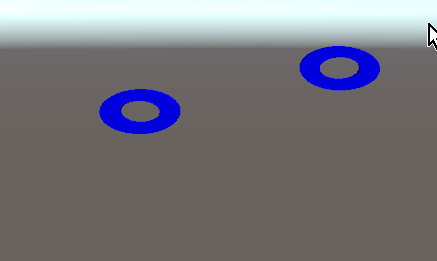
Rings look stretched, but they shouldn't be. To fix it before I had to press twice on that "FullScreen" button I've shown above. This is 3d rings, UI works well.
Any ideas?
Your answer

Follow this Question
Related Questions
How to set full screen mode by command line in standalone? 0 Answers
SetResolution in full screen is a nightmare (Standalone Windows) 1 Answer
Standalone fullscreen does not work! Unity 4.1.2 2 Answers
Borderless window in standalone player 5 Answers
Windows Build: Make the game automatically go full-screen but in a window 2 Answers