partial animation glitch unity 5.3.5
I updated my Unity editor from 5.3.4 to 5.3.5, and 3 of the animations for my main character ceased to function correctly. If I play the animations using the animation window, it plays correctly. When playing the game, most of the rotation information is not implemented.
The Animator window walk cycle looks like this: 
In the game, the walk cycle looks like this: 
A similar issue occurs for the jump animation for the same character. Only the feet and rear arm move as they should with the rest of the body remaining rigid. The animations work in 5.3.4.
Any help would be appreciated.
Please attach an animator window screenshot and any code blocks that operate on this specific animator.
Also is there a specific addition in Unity 5.3.5 you are interested in? I would fall back to 5.3.4 and file a bug report for now.
bool walking;
Animator Anim;
Start(){
Anim = GetComponent<Animator>();
}
Update(){
walking = (Input.GetAxisRaw("Horizontal") != 0f);
Anim.SetBool("isWalking", walking);
}
I am using the Personal Edition of Unity 5.3.5f1. I have reverted to 5.3.4 for now and will submit a bug report.
Here is a screenshot of the Animator window for the walk cycle. 
Just throwing in to say that I'm suffering the same issue, and that it also just began once I upgraded to 5.3.5f1. Certain rotations in our animations have simply stopped working in-game, but remain normal in the animator. If I figure things out I'll come back and share what I've found.
Answer by Taleisen · Jun 25, 2016 at 12:31 PM
After filling out the bug report, I received a reply from the Unity QA team and my issue was one that was corrected with a patch for the Unity Editor. I downloaded the patched version as per their instructions, and all of my animations are now working correctly. Thank you all for your feedback on this issue.
Which patch did you install? I think I have the same problem you had, and I don't see this issue mentioned in any of the patch release notes.
Answer by AndrewShouldice · Jun 24, 2016 at 06:32 PM
I think I'm suffering from this issue too but I've got a potential solution. Please let me know if this works for you.
The problem might be caused by Euler-interpolated curves existing in a clip somewhere in the animator. I started deleting states from my animation controller to see if any of them were causing the problem. I found that some animations were corrected by deleting one particular state. That state had "Euler Angle"-interpolated curves. I changed those curves to "Euler Angle (Quaternion Approximation)"-interpolation and that seems to stop it from interfering with the other animations.
I'll post again if I figure anything more out.
I've got plenty of animations that are using euler angle interpolated curves, so I'm starting to think that this issue affects animation controllers that a mix of euler and quaternion approximation interpolation.
Just in case you're also using text serialization, I was able to detect which animations have euler interpolated curves by used a text editor to search my animations folders for
m_EulerCurves:
with a newline at the end.
Answer by OtspIII · Jun 24, 2016 at 08:01 PM
This isn't a great solution, but I just upgraded to 5.4 and the animations fixed themselves.
Your answer