- Home /
What is the file extension for PC PlayerPrefs?
Anyone know? If I at least know that then I might be able to find this mystery save file.
Answer by Statement · Jan 24, 2011 at 03:27 PM
On Windows standalone players, PlayerPrefs are stored in the registry under HKCU\Software[company name][product name] key, where company and product names are the names set up in Project Settings. (The windows registry, so there isn't any one file but a lot of entries. You can access them using regedit or other registry editors).
On Web players, PlayerPrefs are stored in binary files under %APPDATA%\Unity\WebPlayerPrefs on Windows. (When I checked the files stored there, it appears web player prefs have .upp extension).
http://unity3d.com/support/documentation/ScriptReference/PlayerPrefs.html
That's not what I asked. I've seen that. What is the file extension please?
There is no file extension. There is no traditional "file" they're saved to. The only way to access them is through the registry.
The file extension for web player prefs is "upp". See my updated answer.
I see, I see. How would I go about accessing the file in the registry? Thanks.
BTW to access the registry go to start->run, type regedit, and hit enter.
Your answer