- Home /
OBB fails to load in 2017.2/2017.3, same project build with Unity 5.5.2f1 works fine
What could be the source of the error in a situation where a project build done with Unity 5.5.2f1 and uploaded to Google Play Store works fine when installed as an application, whereas the same project converted with Unity 2017.2 (and 2017.3) and similarly uploaded produces during application run the www.error "Request aborted" when trying to load the OBB file with the command WWW.LoadFromCacheOrDownload (in the DownloadOBBExample script)?
We are aware of similar bug reports from a couple of developers, but have not been able to solve our problem with suggested remedies. Any help in understanding the problem concerning the newer Unity version is much appreciated.
Answer by Lakeware · Feb 03, 2018 at 10:30 PM
An update: with test device having application installed in internal memory, an empty OBB folder is created to external memory too (at every runtime). Whether this is due to our build settings preferring an external memory installation, we have not checked. The application starts often, when that empty OBB folder is first manually removed, otherwise it opens seldom.
This seems to point to the problem stemming from two existing OBB folders, one internal, the other external, and our guess is that Unity's GooglePlayDownloader.cs script (from GooglePlayDownloader plugin) chooses OBB file path without checking, if it is empty or not. But this is guess work, problem has been persistent.
Your answer