- Home /
Ludosity Steamworks Wrapper - Mac Exception
Hello,
We have been using Ludosity Steamworks Wrapper plugin from the asset store. All is working fine on PC however, we encountered an issue on the Mac and was wondering if anyone would know about it.
We are using Unity 5.4.3f3. When we start our game from the editor we get the exception below when Steam.Initialize is called. Because of this exception all other calls to steam fail.
InvalidInterfaceVersionException: Invalid interface version. This is caused by a mismatch between dll versions. Make sure that all dll files is from the same package. Restart Unity and reimport the package from the asset store. Native 19128, Managed 786. ManagedSteam.Error.ThrowError (ErrorCodes code, System.Object[] args) ManagedSteam.Steam.Startup () ManagedSteam.Steam.Initialize (System.Globalization.CultureInfo activeCulture) ManagedSteam.Steam.Initialize ()
We have copied the SteamworksManaged.dll from the Plugins\Mac folder into Unity\Assets folder and restarted Unity.
We have also tried to download the plugin again to make sure we have latest but got the same errors.
Any ideas?
Thanks
We have the exact same issue... Would really appreciate some help!
Answer by HiddenMonk · Feb 20, 2015 at 03:10 PM
I am not completley sure, however, someone posted a video showing that mac and linux needs a different steamworks sdk version than windows. Check out this video.
https://www.youtube.com/watch?v=TMqAezIFNG0
Windows supports sdk version 1.28 and linux/mac supports sdk version 1.26a
This is also stated inside the ludosity steamworks wrapper pdf as shown in the video (and in the video it shows that windows needs version 1.8, but its really 1.28 (or at least thats what the video said))
Please let us know if this was the problem! =)
Hi
Thanks for sending that link.
We watched the video and made sure we had the correct sdk version on mac however, we still get the same exception.
I added a (c#) catch around the exception in our code (on try to initialise s$$anonymous$$mworks) and I saw this error in game:
DllNotFoundException /Contents/Plugins/S$$anonymous$$mworksNative.bundle/Contents/$$anonymous$$acOS/S$$anonymous$$mSPIWrap
$$anonymous$$anagedS$$anonymous$$m.S$$anonymous$$m.RestartAppIfNecessary (Uint32 ownAppID)
Not sure how it is not finding the DLL.
Thanks
Answer by P4p3Rc1iP · Feb 24, 2015 at 10:49 AM
I know it's not an actual answer to this question, but we've just ported the whole thing over to steamworks.net, and it's working fine now. It took about a day, which is less time than I've spent trying to get Ludosity to work.
s$$anonymous$$mworks .net is only for pro version of unity though.
Ludosity works fine in 4.x and starting 5.x every version of Unity is pro.
Your answer