Hidden/InternalErrorShader after importing an asset
I’ve seen this problem pop up all over the internet, but mine is either a different problem or I just don’t understand the solution.
Basically I’ve imported some assets from the Unity Asset Store, but they show up as the no material magenta. I didn’t think too much of this at first, but when I went to import the materials it just turned the assets white instead.
I’ve tried the solution of turning the shader to standard on each material, but this just sets the individual materials to the default white.
I’m also confused because the pack has a food named “common textures” inside it with a bunch of maps and things, but Unity hasn’t been able to find it and says there are no textures.
Is there some way I can update the materials and textures? What should I do about this?
Your answer