Duplicate Question
I can't change my textures anymore!
I am trying to change my textures in the inspector panel when I've clicked on my object, but instead of showing the materials and then showing the option to change the albedo, it just shows with this: 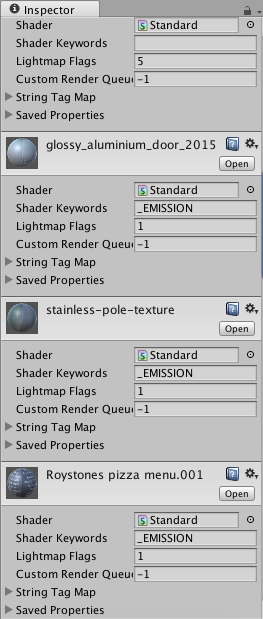 I then selected another object and it happened to that too. It used to work but now it doesn't. It's really annoying because it used to be like this:
I then selected another object and it happened to that too. It used to work but now it doesn't. It's really annoying because it used to be like this: 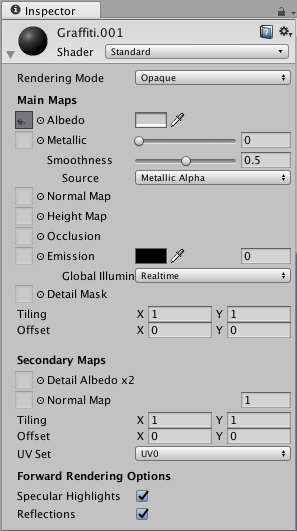 . I used to just drag and drop the texture into the Albedo. What do I do; have I done something wrong that made it change? And also, I can't just drag and drop a texture onto the object itself it doesn't work so don't tell me that ;). Thank you so much if you can help me!
. I used to just drag and drop the texture into the Albedo. What do I do; have I done something wrong that made it change? And also, I can't just drag and drop a texture onto the object itself it doesn't work so don't tell me that ;). Thank you so much if you can help me!
Answer by vir1234 · Jul 10, 2017 at 04:47 AM
in the inspector window click on option in the top right corner. in option change debug to normal thats it.
It still doesn't show up with the option to change the Albedo. It still just shows up like this: 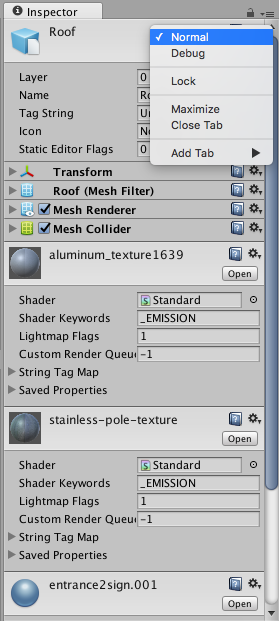
I would like it to show up how it USED to be; like this; I want to change the Albedo through here: 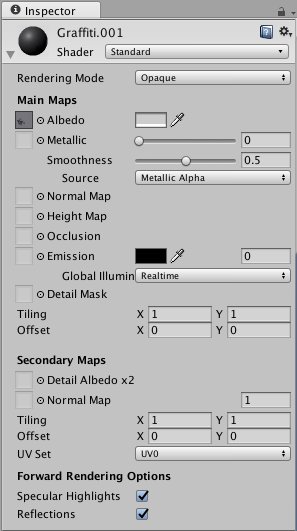
try this Wimdows>Layouts>Revert Factory Settings
Follow this Question
Related Questions
Texture/Material changes but is not reflected in the game world 0 Answers
How do you draw a sprite from an atlas on to a mesh? 1 Answer
Model replacement via c# Script 0 Answers
Material to texture 0 Answers
Tree leaves underside not showing 0 Answers