- Home /
How to generate lightmaps without tiling and offset modifications?
Hi guys,
I have series of rooms that I am light baking, which are auto placed at load time.
We have generated light maps for all of them but i now see a problem. When the lightmaps where generated, tiling and offset values were assigned. Since we load the models and light maps by name and run with the default settings, the tiling and offset values no longer match the settings set by beast. Each room uses a 512 map with 'scale in lightmap' vale of 1, and UV2's are auto generated on import.
Is there anyway to ensure that the UV2 doesn't require any tiling and offset modifications at all, so that the default offset values will work across the board?
I don't get why they would need to offset if the maps size, lightmap scale and lock atlus are all set.
Thanks, any help would be great!
Answer by marckeeling · Nov 13, 2013 at 01:12 AM
Ok so it seems that the UV space must be entirely filled edge to edge for tiling and offset values to remain at 0. Is there anyway that people know of to auto unwrapping something so it entirely fills the uv space?
Your answer

Follow this Question
Related Questions
Material tiling? 1 Answer
The correct way of making Texture Atlas 0 Answers
Lost my Lightmap OffSet & Tiling 0 Answers
Lost my Lightmap OffSet & Tiling 1 Answer