Moved Project to new PC. Corrupted Artifact removed now game won't load
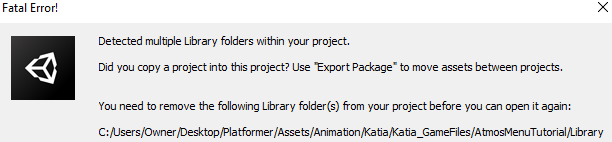
I just moved over a new project to my new computer. It worked fine on my labtop. But, when I try to run my project I get these multiple library error. Didn't ever happen on my labtop. But I remove the library.
Now I get another error that a file in the artifact folder is corrupted.
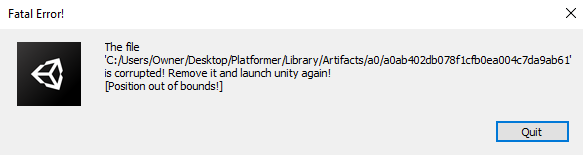
I remove the file from my game folder and try to launch again. This time the loading bar loads all the way, but nothing happens. It just closes. This never happened on my labtop what is going on?
Answer by nilesmac · Aug 23, 2020 at 06:56 PM
Solution. For anyone that may be having this type of issue and cannot find any help online, I downloaded a newer version of the Unity editor, then, upgraded my project to that version and the problem went away.
Your answer

Follow this Question
Related Questions
!CreateDirectoryRecursive(fullpath) fatal error, I've tried everything 2 Answers
Unity won't load. Stops at starting server on unity package manager. 3 Answers
Unity hangs on Importing when opening upgraded project - unity v 2020.3.16 0 Answers
Infinite loading, some help would be of use 0 Answers
Vuforia fatal error, Size overflow in allocator, Unity 2017.3.0f3 0 Answers