- Home /
Trajectory on mouse up
I am a novice to Unity and programming but I'm trying to figure out how to "pull back" on an object or something, and depending on how far you pull back, that will determine the force, and there will be a slider to adjust the angle, and launch a new prefab when you let go.
I took two different samples of code I found on the message board and on youtube.... One is called "DragShotMover" and the other one was for calculating trajectory. I tried to merge the two pieces together to make it so when you pulled back on an object, a "bullet" prefab would shoot out of it at the predetermined force and angle... however... it doesn't work.
I'm more than likely going about this in the wrong way, so any advice is much appreciated!
The new code is in two parts... in the beginning (the comment is called "//begin new code 1/2") and near the middle (the comment is called "//begin new code 2/2")
@script RequireComponent(Rigidbody)
@script RequireComponent(Collider)
var magBase : float = 2; // this is the base magnitude and the maximum length of the line drawn in the user interface
var magMultiplier : float = 10; // multiply the line length by this to allow for higher force values to be represented by shorter lines
var dragPlaneNormal : Vector3 = Vector3.up; // a vector describing the orientation of the drag plan relative to world-space but centered on the target
var snapDirection : SnapDir = SnapDir.away; // force is applied either toward or away from the mouse on release
var forceTypeToApply : ForceMode = ForceMode.VelocityChange;
var overrideVelocity : boolean = true; // cancel the existing velocity before applying the new force
var pauseOnDrag : boolean = true; // causes the simulation to pause when the object is clicked and unpause when released
var noForceColor : Color = Color.yellow; // color of the visualization helpers at force 0
var maxForceColor : Color = Color.red; // color of the visualization helpers at maximum force
enum SnapDir {toward, away}
//begin new code 1/2
var prefabball : GameObject; //creating a new gameobject
var elevationAngle : Vector3; //for the elevation
var throwForce : int; //determined via dragshotmover...?
//end new code 1/2
private var forceVector : Vector3;
private var magPercent : float = 0;
private var mouseDragging : boolean = false;
private var mousePos3D : Vector3;
private var dragDistance : float;
private var dragPlane : Plane;
private var mouseRay : Ray;
private var dragZone : GameObject;
private var currentColor : Color = noForceColor;
private var shaderString : String = "Transparent/Diffuse";
private var dzMat : Material;
function Start () {
dzMat = Material(Shader.Find(shaderString));
// create the dragzone visual helper
dragZone = new GameObject("dragZone_" + gameObject.name);
dragZone.AddComponent(MeshFilter).mesh = MakeDiscMeshBrute(magBase/4);
//dragZone.GetComponent.MeshFilter.
dragZone.AddComponent(MeshRenderer);
dragZone.renderer.enabled = false;
dragZone.name = "dragZone_" + gameObject.name;
dragZone.transform.localScale = Vector3(magBase*2, 0.025, magBase*2);
dragZone.renderer.material = dzMat;
dragZone.renderer.material.color = currentColor * Color(1,1,1,0.2);
// create the dragplane
dragPlane = Plane(dragPlaneNormal, transform.position);
// orient the drag plane
if (dragPlaneNormal != Vector3.zero) {
dragZone.transform.rotation = Quaternion.LookRotation(dragPlaneNormal) * Quaternion(1, 0, 0, 1);
}
else Debug.LogError("Drag plane normal cannot be equal to Vector3.zero.");
//update the position of the dragzone
dragZone.transform.position = transform.position;
}
function OnMouseDown () {
mouseDragging = true;
if (pauseOnDrag) {
// pause the simulation
Time.timeScale = 0;
}
// update the dragplane
dragPlane = Plane(dragPlaneNormal, transform.position);
// orient the drag plane
if (dragPlaneNormal != Vector3.zero) {
dragZone.transform.rotation = Quaternion.LookRotation(dragPlaneNormal) * Quaternion(1, 0, 0, 1);
}
else Debug.LogError("Drag plane normal cannot be equal to Vector3.zero.");
//update the position of the dragzone
dragZone.transform.position = transform.position;
dragZone.renderer.enabled = true;
}
function OnMouseDrag () {
// update the plane if the target object has left it
if (dragPlane.GetDistanceToPoint(transform.position) != 0) {
// update dragplane by constructing a new one -- I should check this with a profiler
dragPlane = Plane(dragPlaneNormal, transform.position);
}
// create a ray from the camera, through the mouse position in 3D space
mouseRay = Camera.main.ScreenPointToRay(Input.mousePosition);
// if mouseRay intersects with dragPlane
var intersectDist : float;
if (dragPlane.Raycast(mouseRay, intersectDist)) {
// update the world space point for the mouse position on the dragPlane
mousePos3D = mouseRay.GetPoint(intersectDist);
// calculate the distance between the 3d mouse position and the object position
dragDistance = Mathf.Clamp((mousePos3D - transform.position).magnitude, 0, magBase);
// calculate the force vector
if (dragDistance*magMultiplier < 1) dragDistance = 0; // this is to allow for a "no move" buffer close to the object
forceVector = mousePos3D - transform.position;
forceVector.Normalize();
forceVector *= dragDistance * magMultiplier;
// update color the color
// calculate the percentage value of current force magnitude out of maximum
magPercent = (dragDistance * magMultiplier) / (magBase * magMultiplier);
// choose color based on how close magPercent is to either 0 or max
currentColor = noForceColor * (1-magPercent) + maxForceColor * magPercent;
// dragzone color
dragZone.renderer.material.color = currentColor * Color(1,1,1,0.2);
// draw the line
Debug.DrawRay(transform.position, forceVector / magMultiplier, currentColor);
}
//update the position of the dragzone
dragZone.transform.position = transform.position;
}
function OnMouseUp () {
mouseDragging = false;
if (overrideVelocity) {
// cancel existing velocity
rigidbody.AddForce(-rigidbody.velocity, ForceMode.VelocityChange);
}
// add new force
var snapD : int = 1;
if (snapDirection == SnapDir.away) snapD = -1; // if snapdirection is "away" set the force to apply in the opposite direction
rigidbody.AddForce(snapD * forceVector, forceTypeToApply);
// cleanup
dragZone.renderer.enabled = false;
if (pauseOnDrag) {
// un-pause the simulation
Time.timeScale = 1;
}
//begin new code 2/2
force = 2000;
angle = -25;
elevationAngle = Vector3(angle,0,0);
var ball : GameObject = Instantiate(prefabball, transform.position, Quaternion.identity);
var elevation : Vector3 = Quaternion.Euler(elevationAngle) * transform.forward;
new ball.rigidbody.AddForce(elevation * throwForce);
//end new code 2/2
}
function OnGUI () {
if (mouseDragging) {
var guiMouseCoord : Vector2 = GUIUtility.ScreenToGUIPoint(Input.mousePosition);
GUI.Box (Rect(guiMouseCoord.x-30, Screen.height-guiMouseCoord.y+15, 100, 20), "force: "+Mathf.Round((forceVector).magnitude));
}
}
function MakeDiscMeshBrute (r : float) : Mesh {
var discMesh : Mesh;
var dmVerts : Vector3[] = new Vector3[18];
var dmNorms : Vector3[] = new Vector3[18];
var dmUVs : Vector2[] = new Vector2[18];
var dmTris : int[] = new int[48];
var i : int = 0;
discMesh = new Mesh();
dmVerts[0] = Vector3(0,0,0);
dmVerts[1] = Vector3(0,0,r);
dmVerts[2] = Vector3(1,0,1).normalized * r; // find the vector at the correct distance the hacky-hillbilly way!
dmVerts[3] = Vector3(r,0,0);
dmVerts[4] = Vector3(1,0,-1).normalized * r;
dmVerts[5] = Vector3(0,0,-r);
dmVerts[6] = Vector3(-1,0,-1).normalized * r;
dmVerts[7] = Vector3(-r,0,0);
dmVerts[8] = Vector3(-1,0,1).normalized * r;
// set the other side to the same points
for (i = 0; i<dmVerts.length/2; i++) {
dmVerts[dmVerts.Length/2 + i] = dmVerts[i];
}
for (i = 0; i<dmNorms.length; i++) {
if (i<dmNorms.length/2) dmNorms[i] = Vector3.up; // set side one to face up
else dmNorms[i] = -Vector3.up; // set side two to face down
}
dmUVs[0] = Vector2(0,0);
dmUVs[1] = Vector2(0,r);
dmUVs[2] = Vector2(1,1).normalized * r;;
dmUVs[3] = Vector2(r,0);
dmUVs[4] = Vector2(1,-1).normalized * r;;
dmUVs[5] = Vector2(0,-r);
dmUVs[6] = Vector2(-1,-1).normalized * r;;
dmUVs[7] = Vector2(-r,0);
dmUVs[8] = Vector2(-1,1).normalized * r;;
// set the other side to the same points
for (i = 0; i<dmUVs.length/2; i++) {
dmUVs[dmUVs.Length/2 + i] = dmUVs[i];
}
dmTris[0] = 0;
dmTris[1] = 1;
dmTris[2] = 2;
dmTris[3] = 0;
dmTris[4] = 2;
dmTris[5] = 3;
dmTris[6] = 0;
dmTris[7] = 3;
dmTris[8] = 4;
dmTris[9] = 0;
dmTris[10] = 4;
dmTris[11] = 5;
dmTris[12] = 0;
dmTris[13] = 5;
dmTris[14] = 6;
dmTris[15] = 0;
dmTris[16] = 6;
dmTris[17] = 7;
dmTris[18] = 0;
dmTris[19] = 7;
dmTris[20] = 8;
dmTris[21] = 0;
dmTris[22] = 8;
dmTris[23] = 1;
// side two
dmTris[24] = 9;
dmTris[25] = 11;
dmTris[26] = 10;
dmTris[27] = 9;
dmTris[28] = 12;
dmTris[29] = 11;
dmTris[30] = 9;
dmTris[31] = 13;
dmTris[32] = 12;
dmTris[33] = 9;
dmTris[34] = 14;
dmTris[35] = 13;
dmTris[36] = 9;
dmTris[37] = 15;
dmTris[38] = 14;
dmTris[39] = 9;
dmTris[40] = 16;
dmTris[41] = 15;
dmTris[42] = 9;
dmTris[43] = 17;
dmTris[44] = 16;
dmTris[45] = 9;
dmTris[46] = 10;
dmTris[47] = 17;
discMesh.vertices = dmVerts;
discMesh.uv = dmUVs;
discMesh.normals = dmNorms;
discMesh.triangles = dmTris;
return discMesh;
}
Yes, it makes it very difficult for us to help you if your code isn't formatted correctly.
Your answer